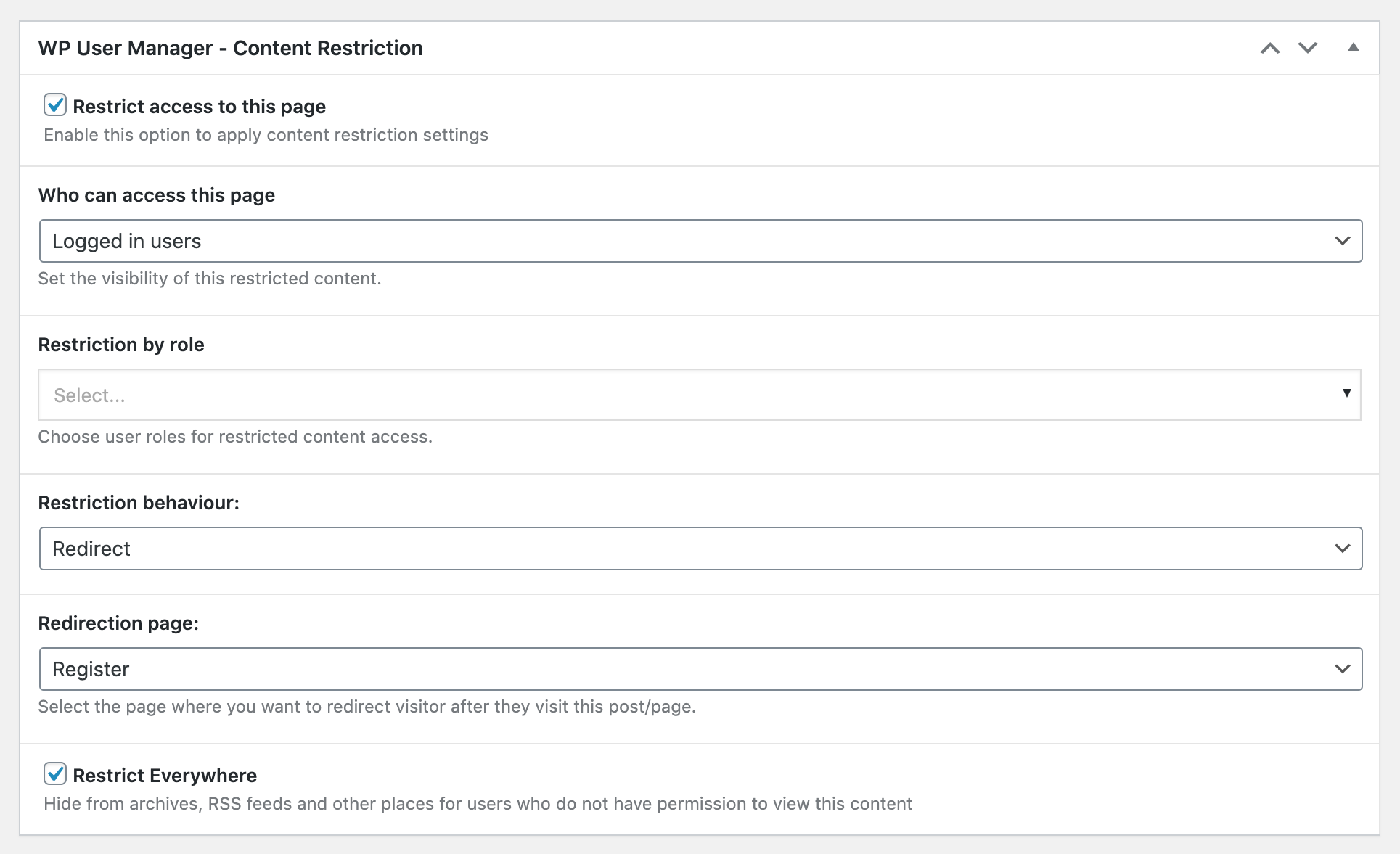

Restrict Content and Access to Logged In Users in One Click
Improves WP User Manager's native content restriction by adding better control of who sees your content.
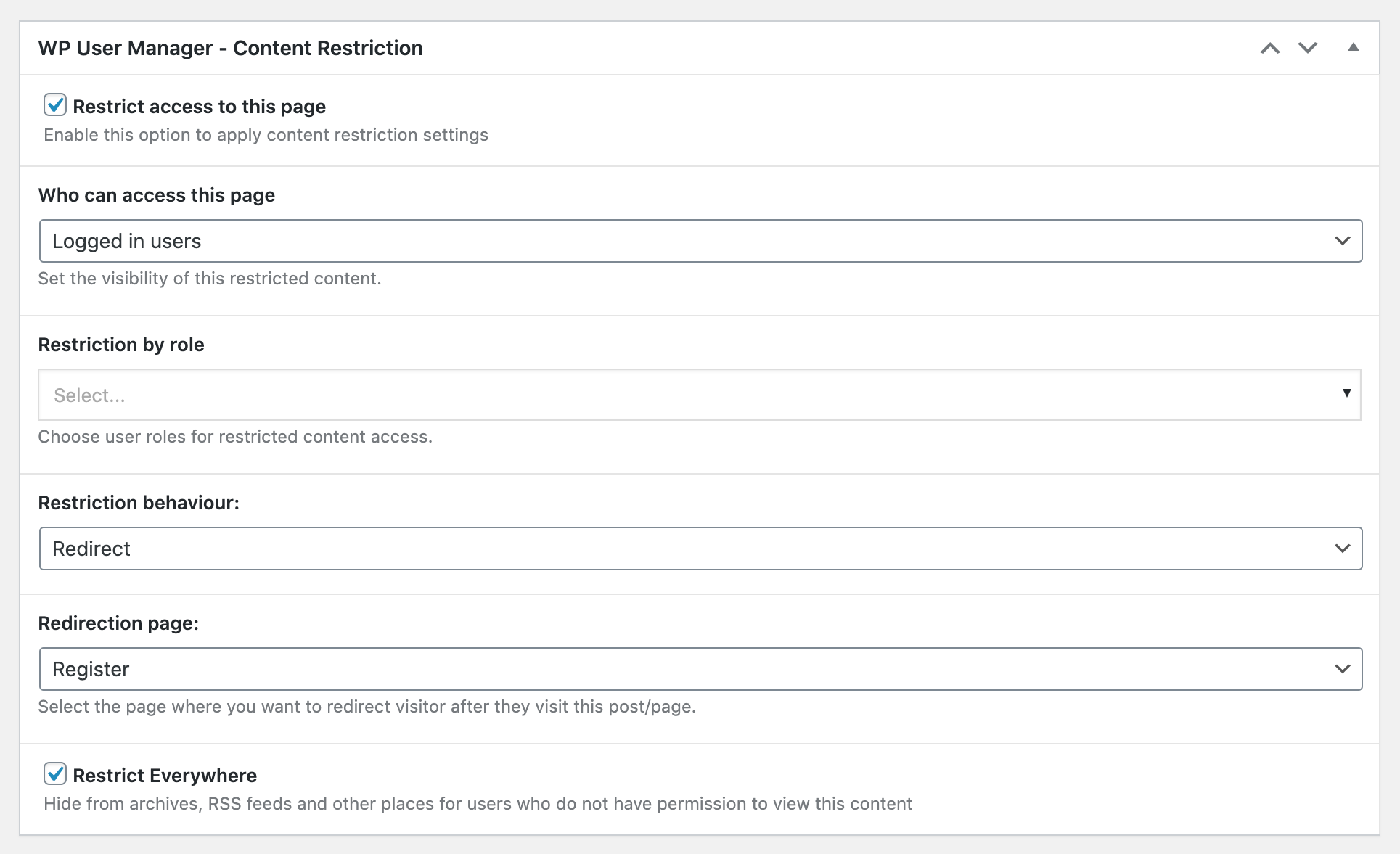

Improves WP User Manager's native content restriction by adding better control of who sees your content.
Restrict content in WordPress to specific users without having to use shortcodes. Just use One-click settings in the WordPress Editor.
Allow only logged in users, or guests, or specific user roles to see your content. Show a custom message to others or redirect to a specific page.
Hide your content all over your site. Stop content appearing on index pages and in menus.
Buy the Content Restriction Plus addon, or get it as part of an addon bundle
1 year of support and updates for 10 websites
Get 10 Sites1 year of support and updates for 5 websites
Get 2 - 5 Sites1 year of support and updates for 1 website
Get Single SiteLifetime updates and 1 year of support for 10 websites
Get 10 SitesLifetime updates and 1 year of support for 5 websites
Get 2 - 5 SitesLifetime updates and 1 year of support for 1 website
Get Single SiteGet to grips with how to restrict content to users in WordPress with WP User Manager
With the WP User Manager plugin you can restrict certain parts of your WordPress content with shortcodes, however this isn't always ideal and you might want to restrict the whole post, page or custom post type.
With this addon you can turn on a setting when editing a post and it will restrict the content.
Yes! In fact you can restrict content for different users based on different factors. You can restrict content so it is only visible to logged in users, or users with a specific role. Or even users who have purchased one of your WooCommerce products!
Get to know what the Content Restriction Plus addon has to offer.
Restrict posts, pages, and custom post types.
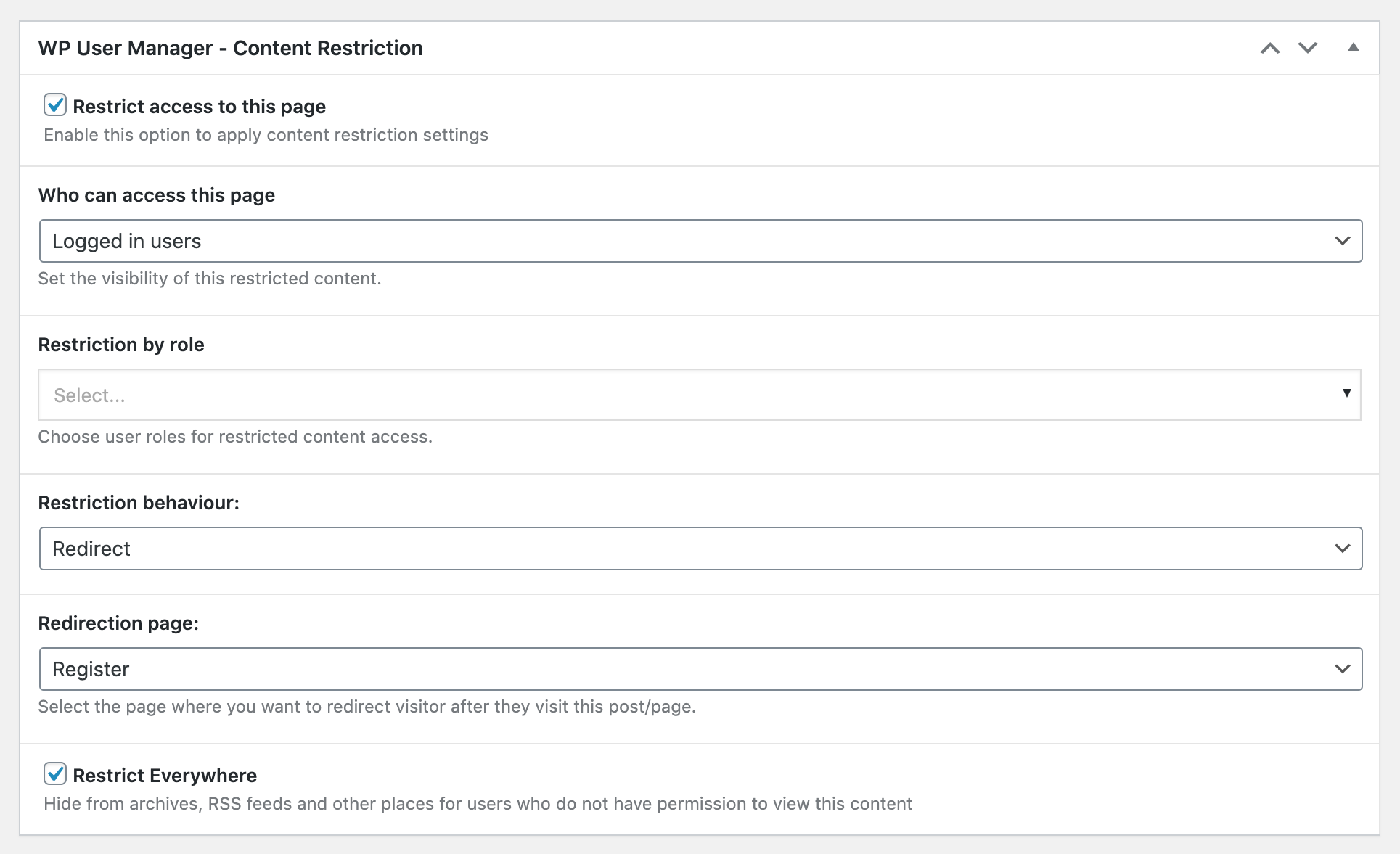
Select specific post types and restriction settings, and all the posts of those types will be restricted.
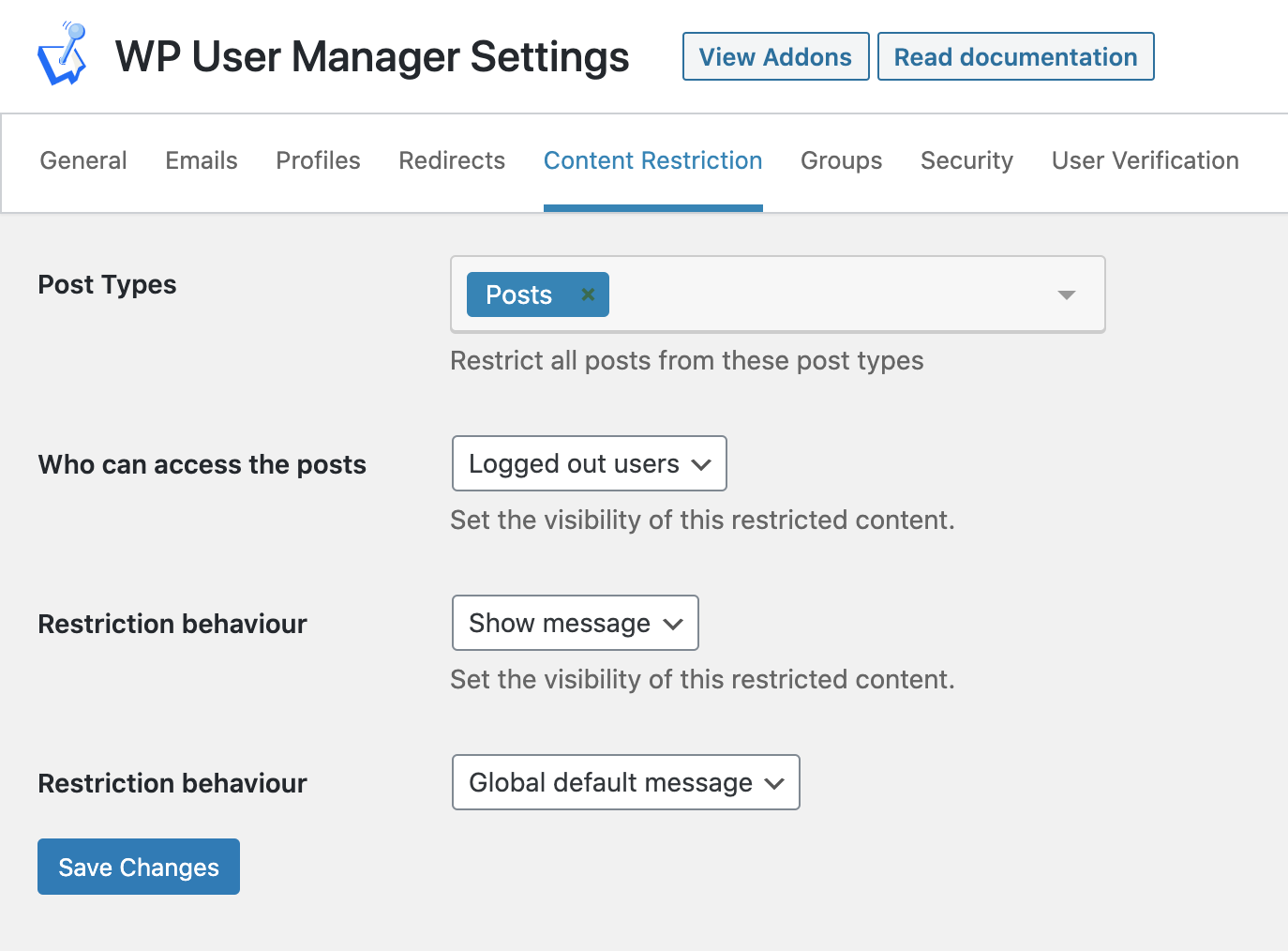
Select specific taxonomy terms to be restricted. All content with the term will be restricted.
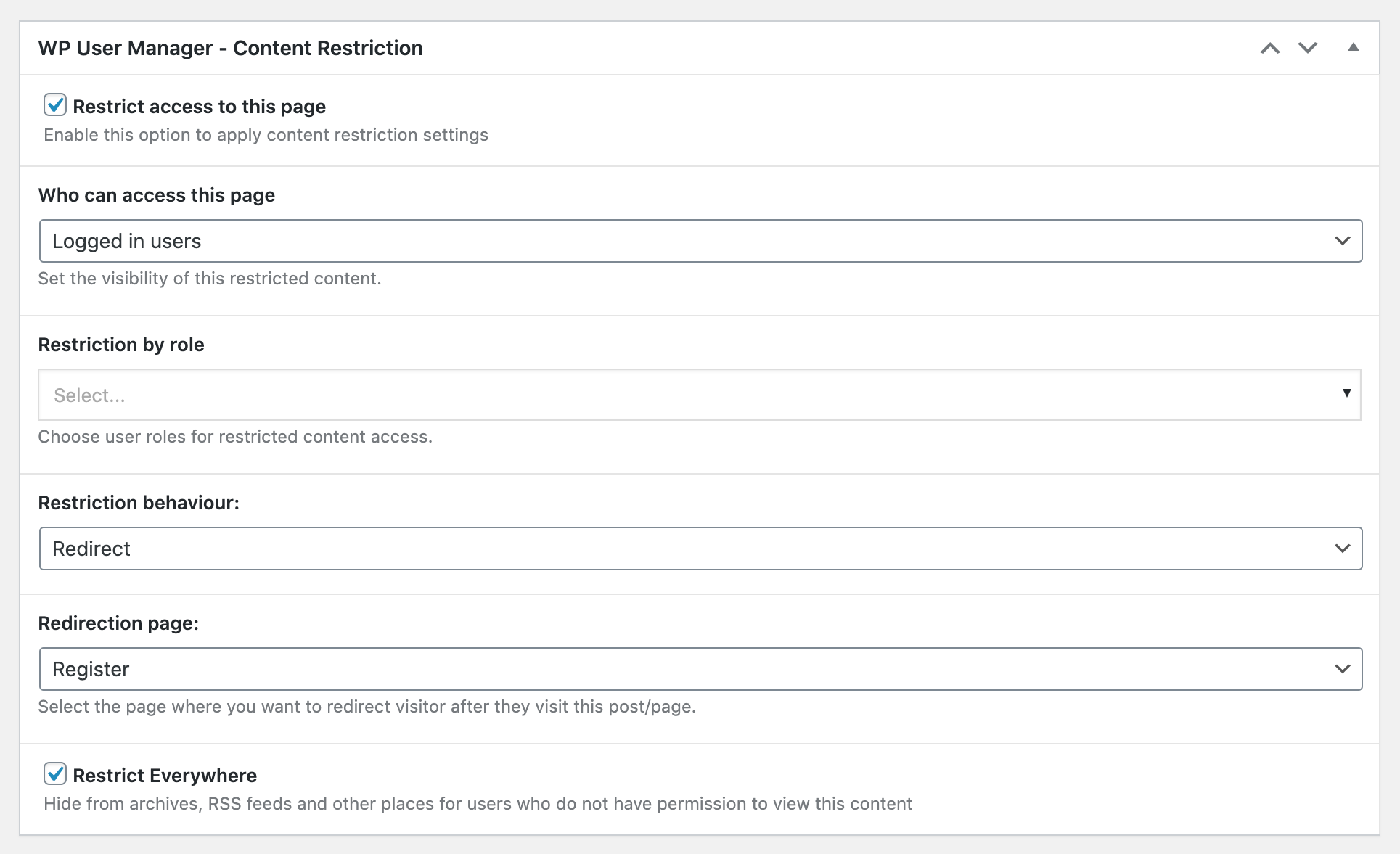
Integrate with the Groups addon to restrict content for users in specific groups, with specific group roles.
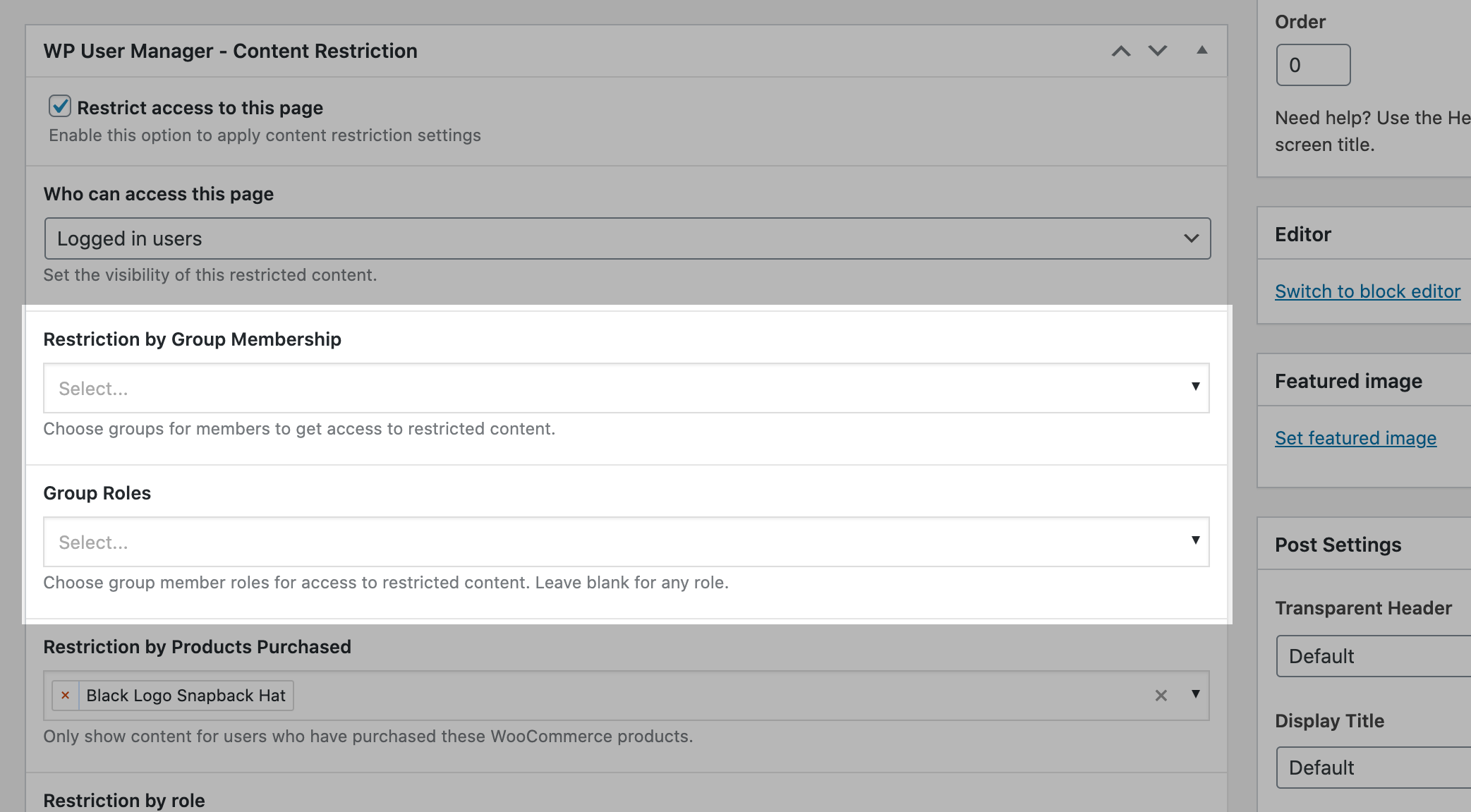
Integrate with WooCommerce to restrict content for users who have purchased specific products.
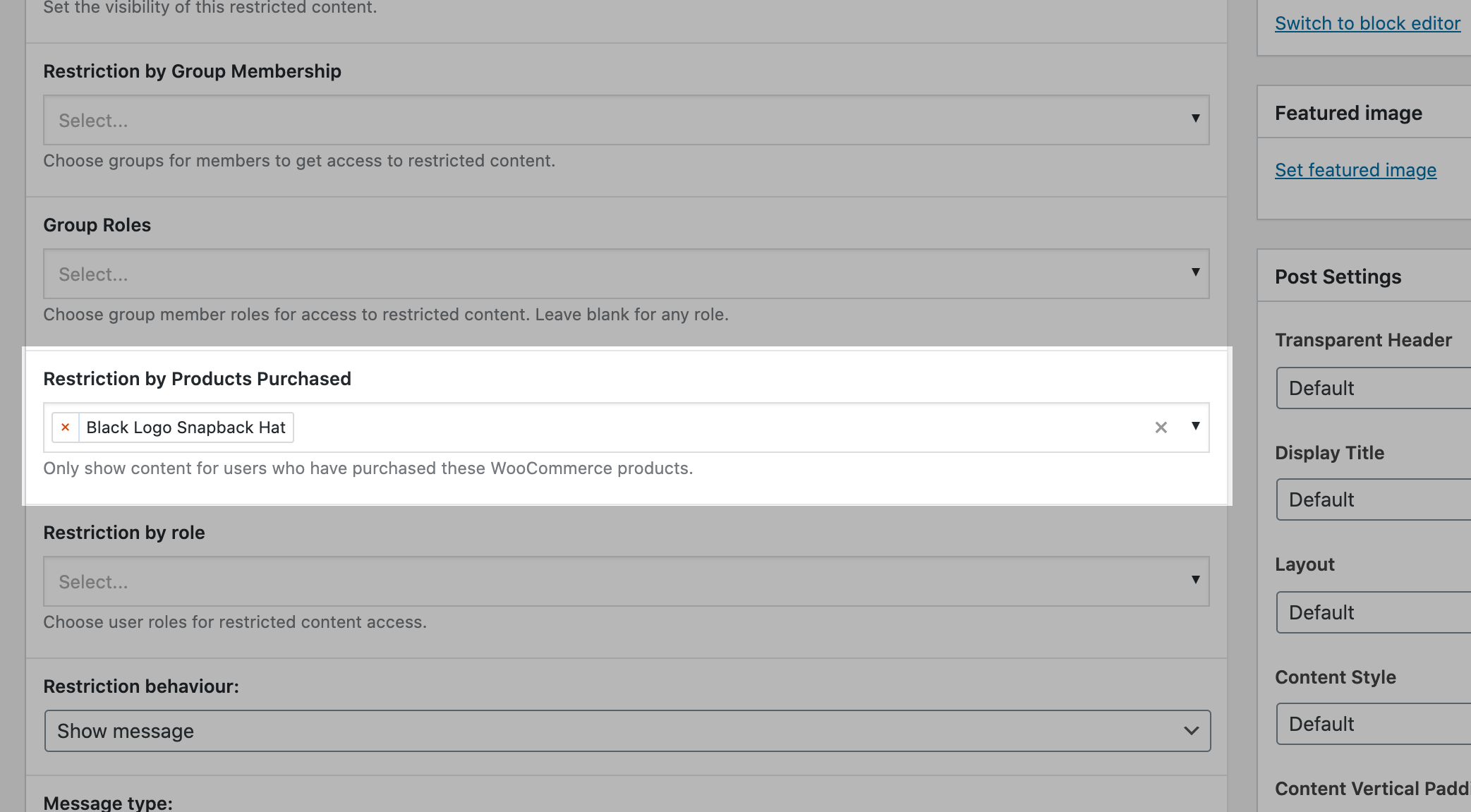
The Content Restriction Plus addon is available as part of the All the bundles addon bundle.


Thorough and detailed documentation to get you up and running using the Content Restriction Plus addon.