If you are collecting lots of data from users at registration, with multiple custom fields (created with the Custom Fields addon), then you might want to split up the form into different steps, so that users fill out some fields and then click next to move to the next step.
For example:
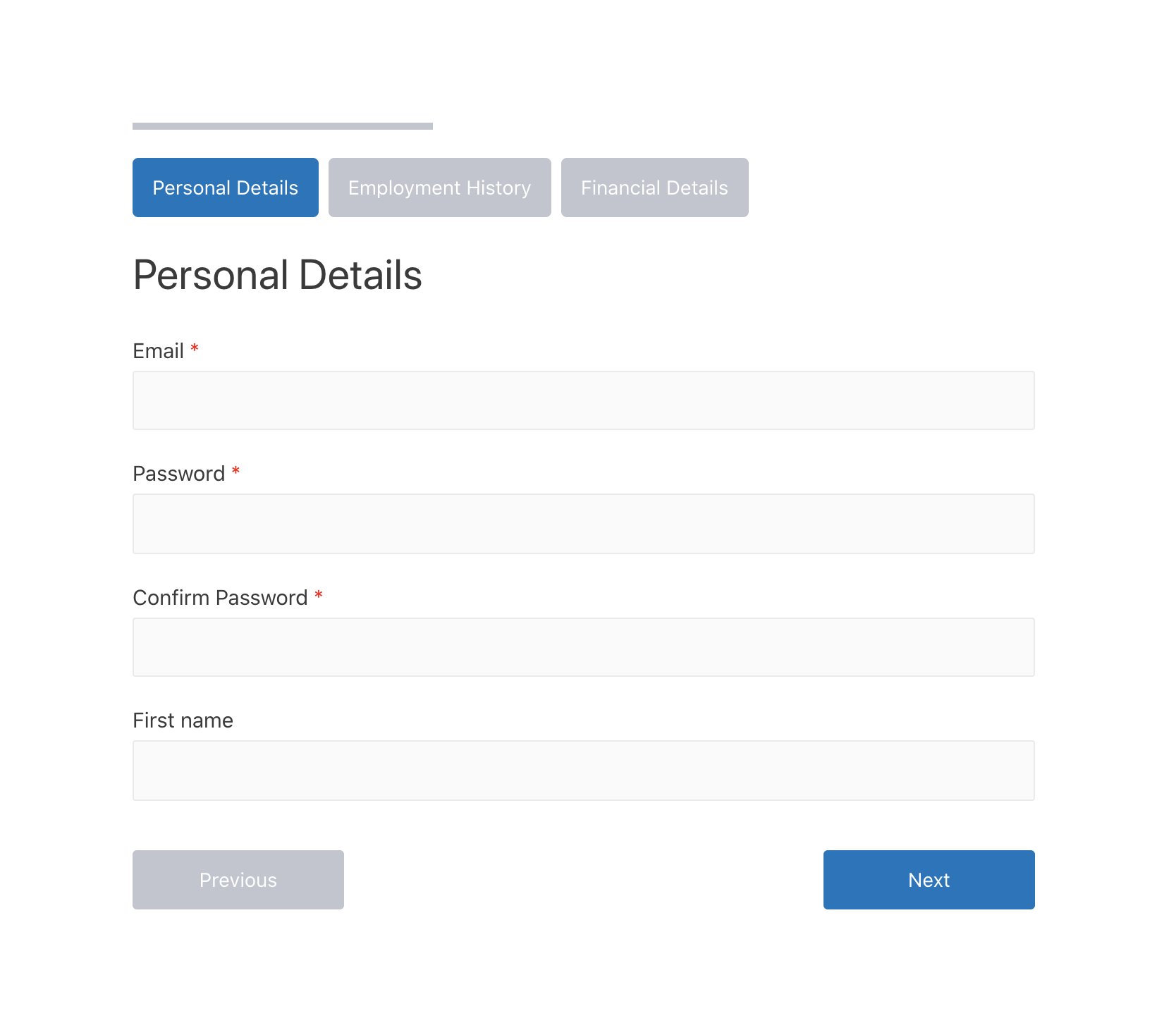
To use the multi-step feature you need to have the Registration Forms addon enabled.
- Navigate to Users > Registration Forms
- Click ‘Customize Form’ for the form you want to add steps to
Click ‘Add Step’ to add your first step:

Move that step to the top of the fields. Add further steps as dividers between fields to group them into the steps.
You can give the step a name and description which can be displayed on the form:
 Customize the Form
Customize the Form
You can customize the how the steps are displayed, click the ‘Settings’ tab on the registration form:
 You can turn off the Step title and description from being displayed on the form with the ‘Show Step Titles & Description’ setting.
You can turn off the Step title and description from being displayed on the form with the ‘Show Step Titles & Description’ setting.
Turn off the progress bar with the ‘Show Step Progress Bar’ setting.
Turn off the step breadcrumb buttons with the ‘Show Step Breadcrumbs’ setting.
Finally, customize the ‘Next’ and ‘Previous’ button labels.

Get Started with the Best WordPress Membership Plugin Today
Connect, Manage and Build your Membership Site