I’m pleased to announce another major update to WP User Manager 🎉
It’s been a long time coming, but WP User Manager 2.9 is here! This new version brings a range of new features and improvements to build and monetize your membership site.
Let’s get into it. Here’s what’s new in version 2.9.
Stripe Integration
With the new Stripe integration, you can now easily take credit card payments for site registrations and prevent access to your site unless. This is a great way to monetize your site and offer premium memberships to your users. Simply connect your Stripe account and enable the payment gateway in WP User Manager to get started.
The integration uses Stripes hosted Checkout and Billing Portal to take payment for users at registration or in their account page.
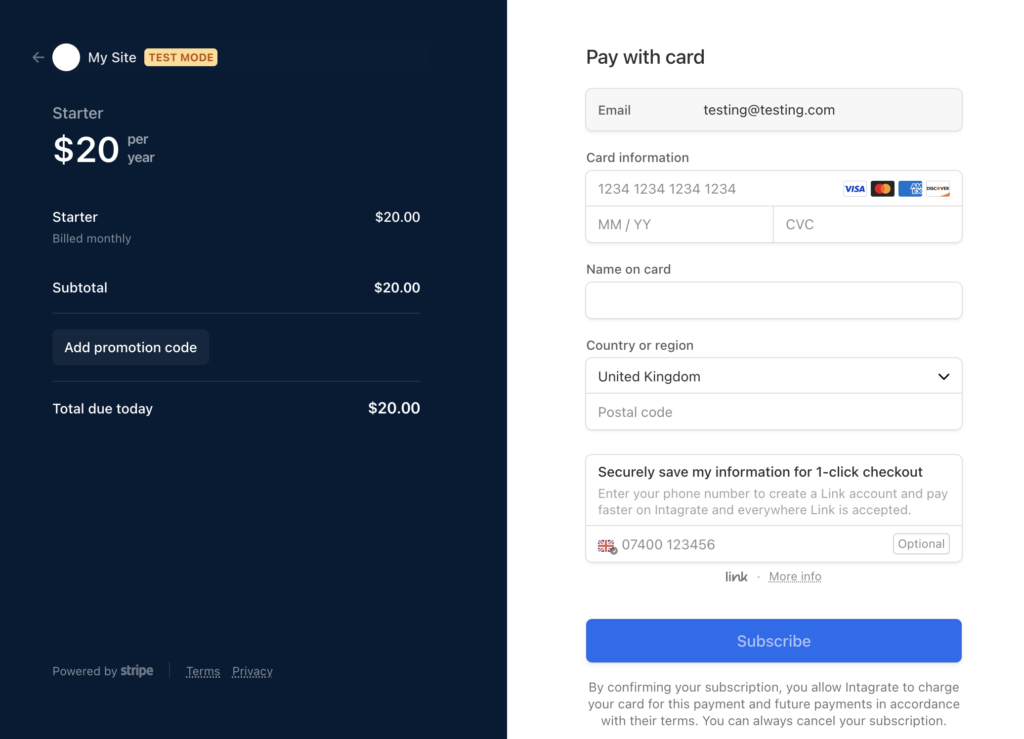
You can choose a specific Stripe product to charge users on registration or select multiple products for them to choose from during the registration process.
The Stripe integration is part of the free WP User Manager plugin, and payments made with connected Stripe accounts are charged a pay-as-you go 2% fee as well as the Stripe fees.
Visit our documentation to get started with Stripe.
Stripe Pro Addon
We have also released a Stripe Pro addon which when installed removes the application fees from payments made with connected Stripe accounts. Free trials for subscriptions and integration with the Frontend Posting addon is coming soon.
The Stripe Pro addon is available with the Pro bundle or higher.

Get Started with the Best WordPress Membership Plugin Today
Connect, Manage and Build your Membership Site
Improved Elementor Support
In the past if you’ve used Elementor to build your WP User Manager site, you had to use the WP User Manager shortcodes in your page widgets which wasn’t ideal. So we’ve added a range of new Elementor widgets for WP User Manager to make it even easier to customize the user profile and registration pages.
You can now add profile cards, login forms, registration forms, and more to your Elementor designs with just a few clicks.
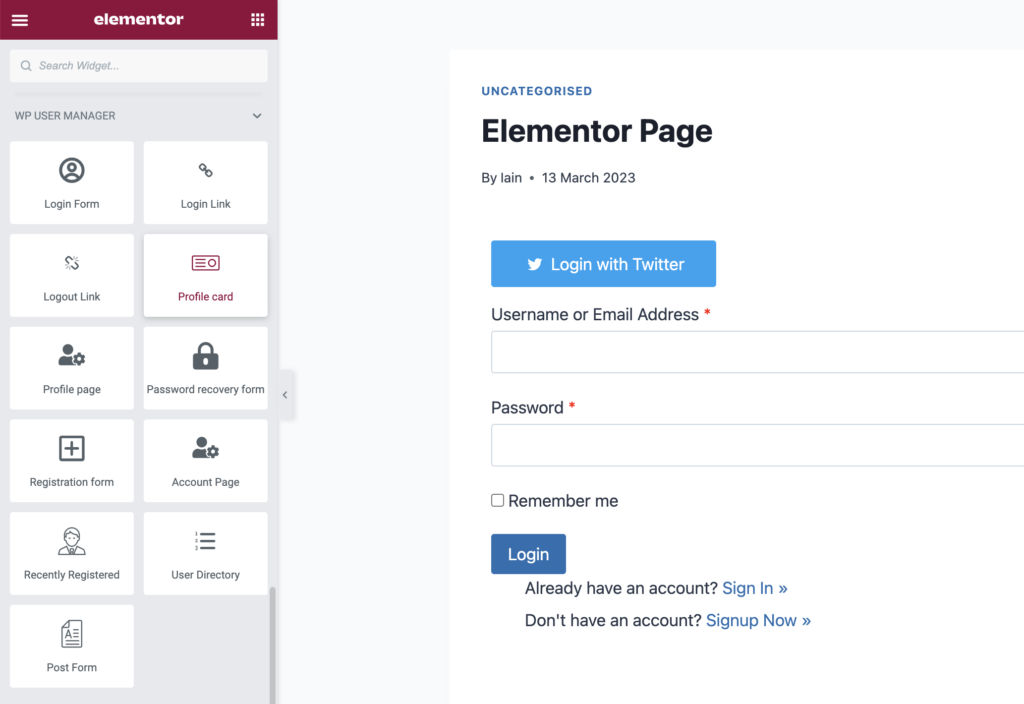
Default User Avatar
You can now set a default image for user avatars in WP User Manager for those users who haven’t set an image. This stops the site using the default Gravatar grey image without the need to use another plugin. This makes it easy to customize the look of your site and provide a consistent user experience.
This can be set in the Users > Settings > Profiles screen:
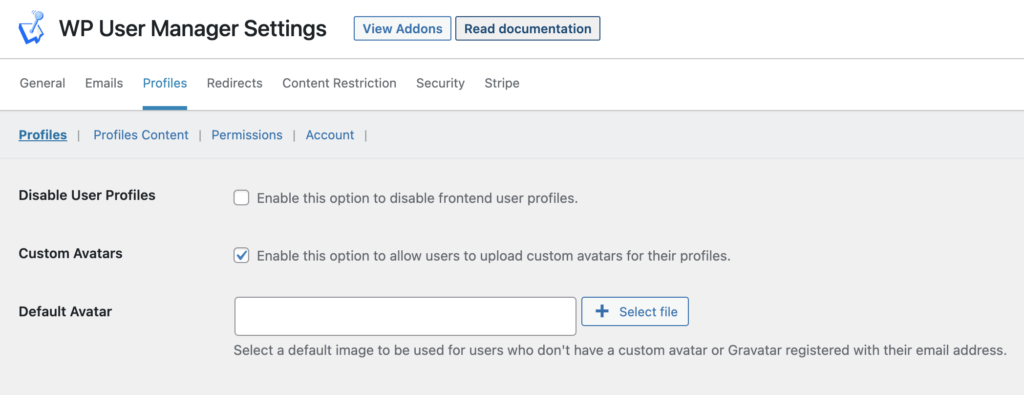
Dependencies Prefixed
With the introduction of the Stripe integration it included bundling the Stripe software development kit (SDK) code in the plugin. We use Composer to do this, along with our other dependencies (libraries of code) that we use in the plugin, like the Carbon Fields library. However, including libraries of code in plugins can be problematic with WordPress plugins if the same library is included by another plugin.
For example, if you are running WooCommerce or another plugin which uses Stripe, and it has a slightly different version of the Stripe SDK than is in WP User Manager, that library maybe loaded first by Composer for WooCommerce and could cause issues in WP User Manager if it requires code in a different version of the SDK. It’s a complex issue which I cover more here, if you’re interested.
So what’s the solution? As of WP User Manager 2.9 all the third-party dependency classes have had their namespaces prefixed so they are unique to WP User Manager and no clashes can happen.
And that’s not all! We’ve also included a range of other improvements and bug fixes to make WP User Manager even better.
Upgrade to WP User Manager 2.9 today and start taking advantage of these new features. If you have any questions or feedback, don’t hesitate to get in touch with our support team.
Releases
Due to updates needed to be compatible with the new features, there’s been a number of releases for WP User Manager and its addons:
- ✅ WP User Manager v2.9
- ✅ Stripe Pro v1.0
- ✅ Custom Fields v2.5.7
- ✅ Content Restriction v1.3.5
- ✅ Registration Forms v1.3.7
- ✅ Security v1.3.3
- ✅ User Verification v2.1.6
Checkout the full changelogs for all the details.
Up Next
Next we’ll be releasing the Zapier addon and bring more improvements to WP User Manager and the Custom Fields addon.
What do you think of the new features? What missing features in WP User Manager are most important to you? Please let me know in the comments.
