For a site that intakes new users, profiles will be one of your key pages. This is because a user will hit that page first whenever they log in. As such, it has to be straightforward to navigate, free from clutter, and good looking. A user profile plugin for WordPress will help implement all of these aspects without the need for coding.
For this post, we’ll discuss a few different user profile plugins for WordPress. Before this, we’re going to talk about what good user profiles can do for your site, why a plugin is the best way to implement them, and how to choose the right plugin.
What User Profiles Can Help Your Site to Achieve
User Experience (UX) is central to a site that aims to build a community. For new users, you need to offer a clear pathway to sign up and settle into your site. For existing users, they still need to feel comfortable to navigate your site through a logical and familiar flow. User profiles can help with this in a big way.
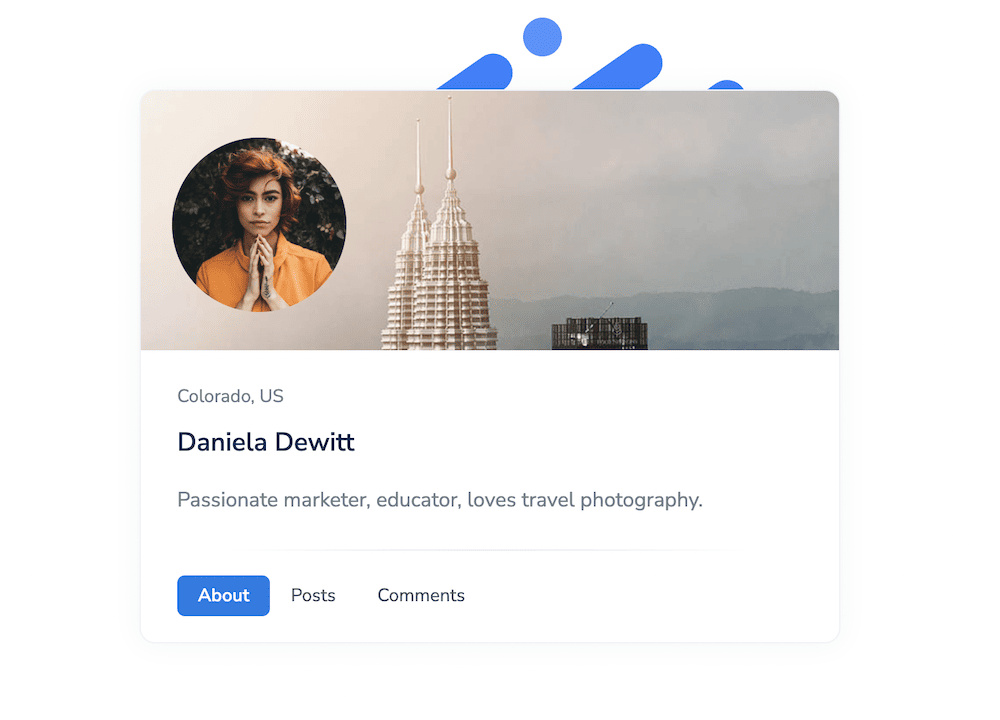
‘Vanilla’ WordPress gives you the ability to sign up new users and provide them a profile with the Subscriber user role. However, the page comes with the same look as the WordPress dashboard. It’s functional, but doesn’t look inviting. What’s more, it only offers core functionality to manage a profile.
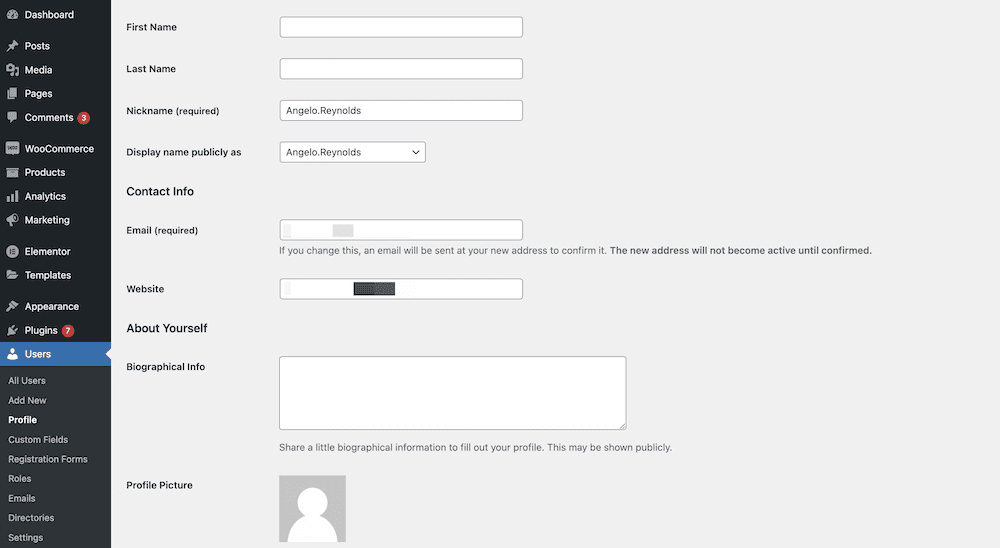
Instead, you can implement features, styling, and more using a dedicated user profile plugin. We’ll talk more shortly about why a plugin is the preferred option. In the meantime, here’s what a solution like this can do for you:
- You’re able to give users the ability to set custom avatars, which helps to personalize their experience.
- With the right plugin, you can let users log in with social media credentials, which removes some typical roadblocks to signing up.
- Users can select their own user roles, possibly in conjunction with different tiers as a membership site.
- You can add private content for users, which they’ll be able to see on their profile pages.
However, a plugin is a preferable way to implement these features onto your site. In the next section, we’ll discuss why.
Why You Should Install a User Profile Plugin in WordPress
WordPress offers both site owners and developers plenty of flexibility. However, much like most additions to the platform, adding this using code is not the way to go. Here’s why:
- While you may have the necessary HTML, PHP, CSS, and JavaScript skills, you may not have the right amount of time to dedicate to the project. What’s more, a project like this will cost money, not to mention ongoing maintenance to meet the current coding standards.
- A manual solution won’t be as flexible in most cases, as you’ll need to hard code it. If you want more flexibility, you’d likely code a plugin to add in the functionality – which defeats the object in the first place.
As such, a plugin is more suitable. You get an excellent codebase, quality support, more features than you’d be able to include yourself, and you won’t need to worry about maintenance and development time. However, all this relies on you choosing the right user profile plugin for WordPress. In the next section, we’ll talk about this.
How to Choose a User Profile Plugin for WordPress
Once you know that a user profile plugin is required, the next task is to choose one. Not all plugins are created equal, especially when it comes to features and functionality.
First, consider some non-negotiable facets:

Get Started with the Best WordPress Membership Plugin Today
Connect, Manage and Build your Membership Site
- Make sure the plugin has recent updates. For plugins on the WordPress Plugin Directory, you can tell this from the Last Updated metric. You might even need to ask the developer if you can’t find the information you need. Regardless, you should dismiss any plugin that doesn’t have updates any later than six months.
- Social proof helps to judge the quality of a plugin too. If you can see ratings, we’d make sure a plugin has at least four out of five stars (or equivalent).
Once you have a selection of plugins that meet these standards, you can begin to look at subjective aspects of a user profile plugin for WordPress. You would typically want some way to customize the user profile page itself, but there’s more that might suit your site.
For instance, you may want to control who can access content, give users the ability to find and connect with one another, and umpteen other situations. Across the user profile plugins for WordPress we feature, you’ll spot a wide range of applications and focuses.
5 of the Best Front-End User Profile Plugins for WordPress
Over the rest of the article, we’ll look at some of the best WordPress user profile plugins. While most of the list isn’t in any order, our favorite (for obvious reasons!) is number one. Let’s start here, then talk about the alternatives.
1. WP User Manager
For our money, there’s no competition – WP User Manager is a perfect registration plugin to carry out your site’s new user registration and intake new ones.
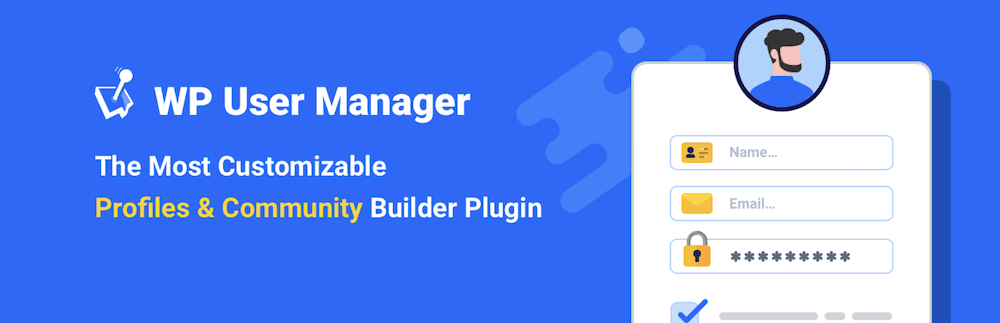
When it comes to working with user profiles, WP User Manager offers plenty in the box:
- First, profiles look excellent on the front end without the need for coding or styling. The design matches your existing site, so the best case scenario is that a user profile ‘slots in’ without further work.
- Users can set their own personalized avatar that could help make their space on your site their own.
- What’s more, users can set how ‘connected’ they are within your community. For example, they could set their profile to private, or go to the other extreme and search a list of other users who are part of your site.
With some of the WP User Manager add-ons, you can add even more functionality. For instance, you can add the ability to let users log in using social media credentials. This takes seconds to set up within the WP User Manager admin back end panel:
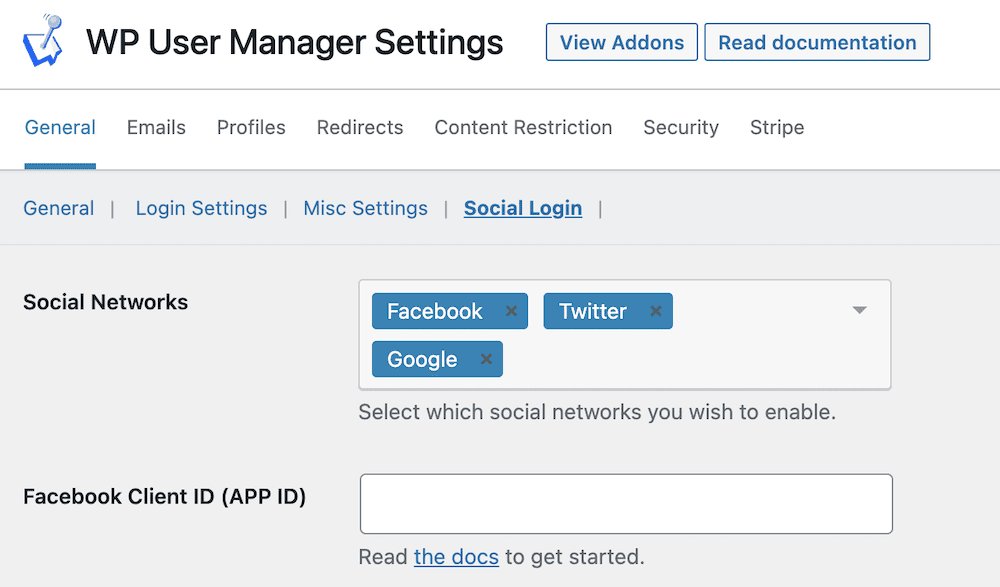
There are plenty of other ways to customize the experience too. You could use custom fields to make suitable and relevant registration forms. These custom fields can also appear on user profile pages. This means you can ask for information at registration and further personalize your profiles.
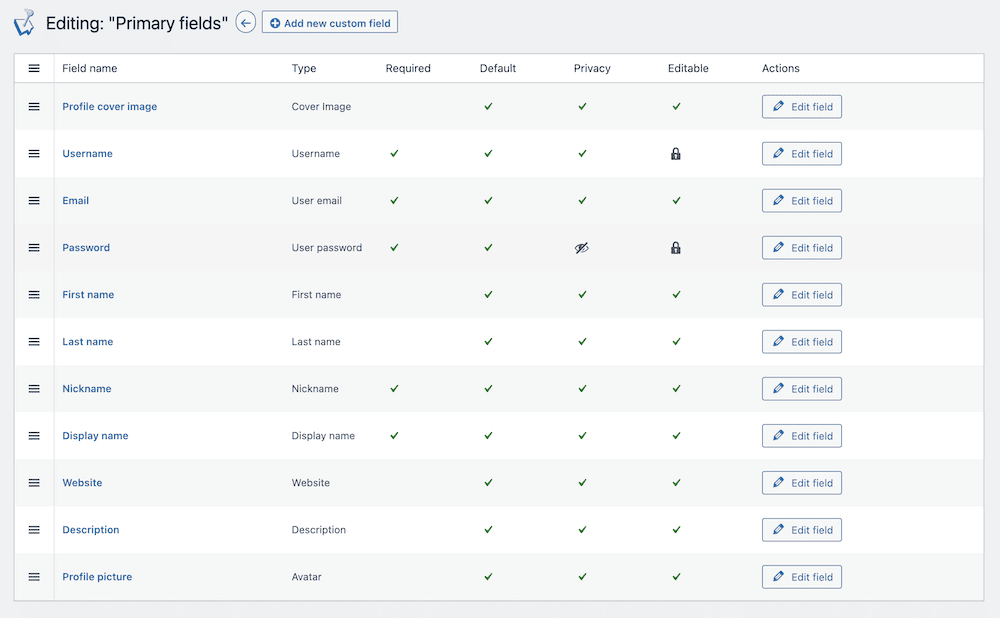
There’s plenty more that can help your users set up their own profiles within WordPress. The best approach is to grab a premium WP User Manager plan. They start from $149 per year, with an increase in functionality and goodies on higher tiers.
2. User Registration
While WP User Manager offers a code-free experience when it comes to building custom registration forms and implementing user profiles, it’s not the only solution. User Registration does what it says on the box. It’s arguably one of the best alternatives on offer.
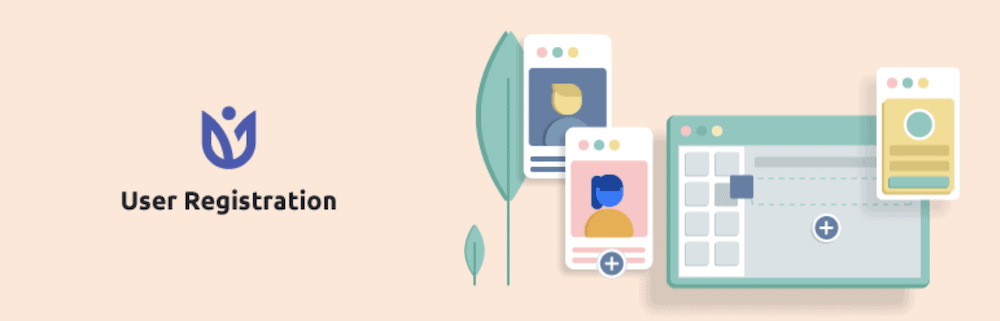
The focus for the User Registration plugin is on registration forms, login forms, and user profiles. As such, it provides some key functionality here:
- You can build your registration form using a live drag-and-drop builder, just like WP User Manager.
- There’s also a built-in custom login form too, which you can redirect users to once they complete the custom registration form.
- The plugin implements a custom user profile page that offers plenty of customization opportunities.
While the free version gives you plenty, the paid version brings several add-ons to help extend the feature set. We can’t cover everything here, but premium plans begin from $99 per year.
3. ProfileGrid
The next plugin on this list offers more of a focus on user profiles than any other factor. However, ProfileGrid also concentrates on memberships and connectivity too.

The core of the WordPress plugin gives you plenty to create lush user profile pages:
- There are a bunch of ways to style your profile pages and registration forms using templates. You can also change elements such as hiding the typical WordPress toolbar, choose between a light and dark theme, enable Gravatars, and much more.
- You have a whole host of security options to help protect your WordPress site, such as Two-Factor Authentication (2FA), an IP blocklist, reCAPTCHA support, and others.
- Users have lots of ways to connect, and the grouping functionality in ProfileGrid is expansive. Users even have the opportunity to set up a blog to share their thoughts with others.
As with User Registration and WP User Manager, there’s plenty more we can’t cover here. However, a premium plan begins from $79 per year, which is competitive given the feature set.
4. Profile Builder
The Profile Builder WordPress plugin offers a slimmer set of features than the others on this list. However, this refines the application of the plugin, which means it could be ideal if you need to do exactly what it offers.

Here’s what Profile Builder will give you:
- Users can work with a front end menu to help customize and personalize their profiles. This will also let visitors register as users too.
- You have full customization of profile pages using a drag-and-drop builder.
- Your email notifications are also subject to customization. For instance, you can personalize any and all emails that you send to your team and to users.
- There’s the option to restrict access to create a completely private WordPress site that is only visible to those users who log in.
The free Profile Builder core plugin is excellent, but the premium version packs more into the box. You’ll get a batch of add-ons that give you the ability to add social logins, sync with WooCommerce, Mailchimp support, bbPress integration, visibility options, and plenty more.
5. UsersWP
The final of our WordPress user profile plugins is UsersWP. This offers more of a well-rounded feature set than some others on this list, but is still lightweight and flexible.
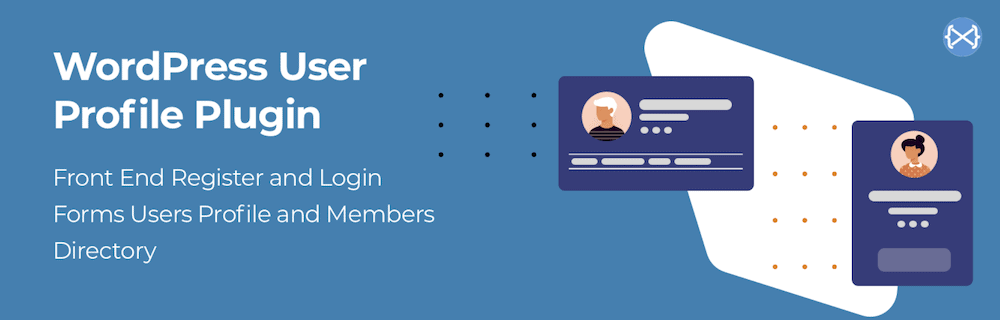
The idea behind UsersWP is to slot into your current setup, rather than impose. As such, it offers features and functionality that support this goal:
- You can customize forms and profile pages using your favorite page builder plugin. There’s plenty of support for Elementor, Divi Builder, Oxygen, Beaver Builder, and the WordPress Block Editor.
- Developers will love this plugin too as it provides plenty of hooks and filters to customize it under the hood.
- Using free add-ons, you can implement reCAPTCHA and social login options.
Speaking of which, you can also upgrade to some premium add-ons from $99 per quarter. These let you add other functionality such as adding profile progress markers, the ability to ‘follow’ other WordPress website users, verification for users, and plenty more. In fact, you could even buy these add-ons on an individual basis, although the subscription will be better value overall.
Conclusion
User profiles might not seem to matter, but they can be a key way to build an online community on your WordPress site. After all, if a user can customize their own profile, your site will be more ‘comfortable’ to use. With a plugin such as WP User Manager, you can achieve this in seconds.
In addition, you have all sorts of ways to further offer a good experience. You can build a community using groups, add private content, include social media login integration, and much more. For a premium plan starting from $149 per year, you can have all of the functionality you need from one of the best user profile plugins for WordPress.
Which of these five user profile plugins for WordPress do you think will suit your site? Let us know in the comments section below!
