Passionate marketer, educator, loves travel photography.
Discover The Best WordPress User Membership Plugin
Check out the full spec and start using these tools today.
Passionate marketer, educator, loves travel photography.
Check out the full spec and start using these tools today.
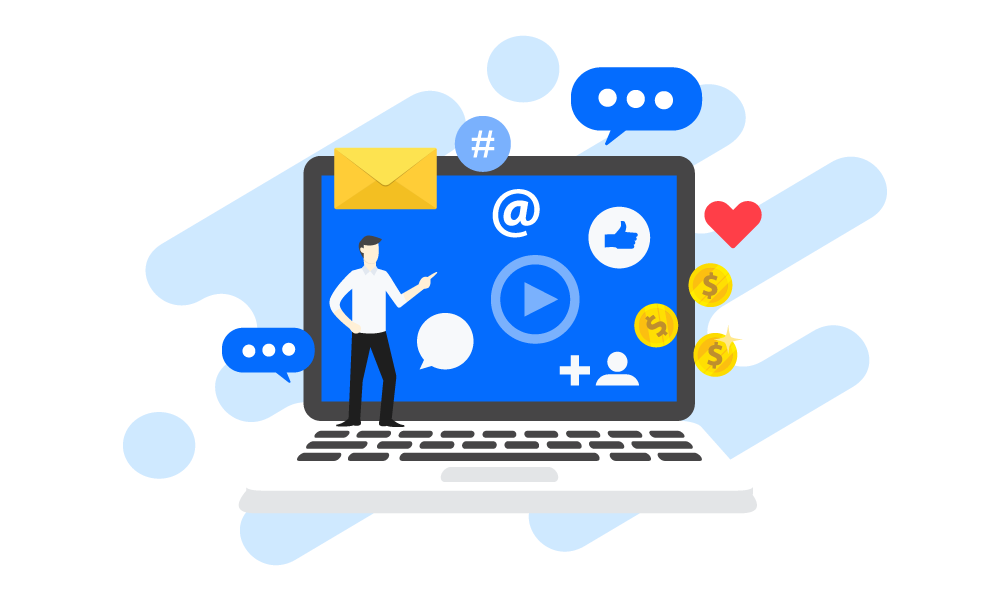
Create and Engage a Community with WordPress
Customize every email you send – align the content of email notifications with your brand and send through the built-in editor.
Users can create/manage their own online profiles and customize online identities with an avatar of their choice.
Create easy-to-browse user directories, with avatars, pagination and personal details.
No more ugly URLs! You get an SEO-friendly URL structure for personal profile pages. All URLs are easy to read for search engines.
Allow users to quickly login and register with their favorite social network account. Learn more
Easily subscribe your members to Mailchimp during registration. Keep their user data in sync with Mailchimp. Learn more
Connect your members with groups that they can create, join, and be part of a wider community. Learn more
Collect payment from your users at registration with WooCommerce. Restrict access to only those who have paid. Learn more
Customizing Your WordPress Membership Site Has Never Been Easier or Faster

WP User Manager works right out of the box and within seconds. It integrates seamlessly with your WordPress website and many other plugins.
Edit user roles and capabilities to control user permissions. Add new roles or duplicate existing ones. Learn more
Users can create/manage their own online profiles and customize online identities with an avatar of their choice. Learn more
Conditionally show or hide fields based on values of other fields. Learn more
Create unlimited registration forms and take control over form settings. Learn more
Works out of the box with the Block Editor and has shortcode support.
Our helpful widgets make it easy to embed forms into any widgetized area of your website, just drag & drop them.
Connect WooCommerce to allow your users to have deep integration with your store. Learn more
Collect ACF user data at registration and allow users to see and edit the data on their profile. Learn more
Provide private content for all your users, as well as user specific content so you can tailor for each member. Learn more
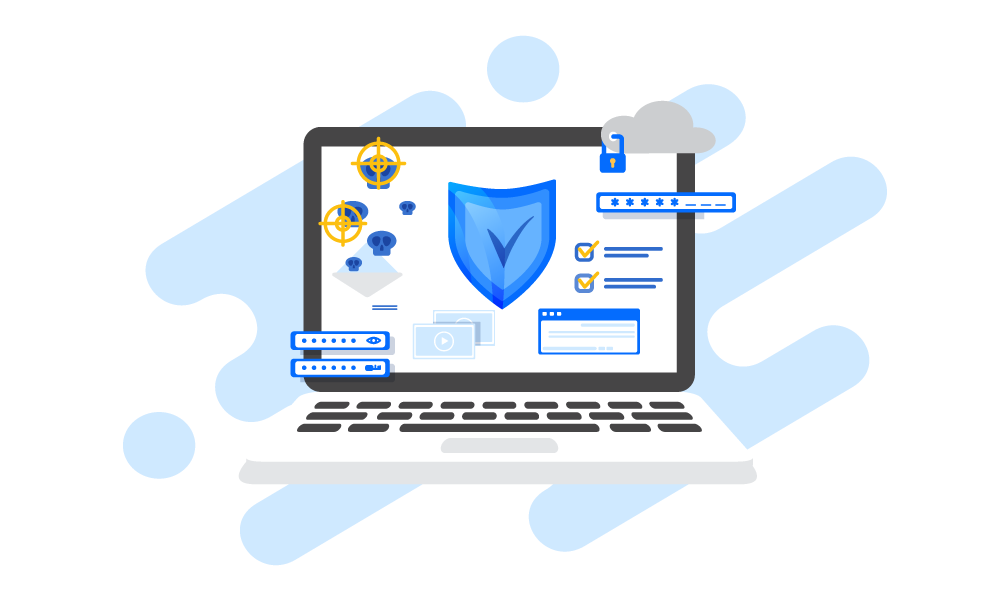
Secure your membership site for a safer user experience
Protect your users by allowing them to use two factor authentication when logging into your site. Learn more
Control how users access content on a per page/post basis or on a portion of your content through shortcodes.
Easily set up user registration and logout redirects with widgets or shortcodes. You can let users automatically login to their accounts, and manage passwords.
Allow visitors to select a specific user role during registration. Useful if you have different roles for different content on your website.
Allow users to request an export/erasure of personal data from the account page. Learn more
Take control over how you verify and moderate users. Learn more
State of the art spam & abuse protection for your website. Learn more
Password confirmation, password strength meter, show password and more. Learn more
Inactive user cleanup, prevent concurrent logins and more. Learn more
Prevent access to the site for visitors who are not logged in.
Unparalleled 360º expert and timely support
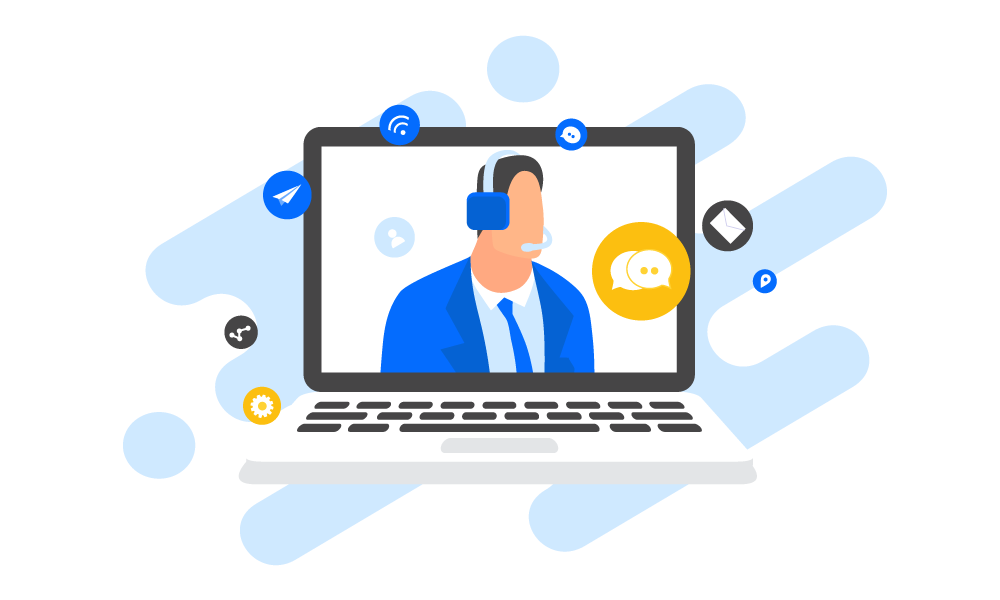
Getting started is easy. We’ll provide all the documentation you need to get up and running in minutes!
The WP User Manager codebase is ready to translate into your language. Translate fields, forms and emails with WPML.
Developers have easy access to customizable plugin templates and hooks, and support from our team.
If you need 1-on-1 help, we'll provide expert support straight from the plugin developer.
WP User Manager integrates and plays nice with various services and plugins

Take payment at registration, allow members to update their addresses, display purchases, reviews and more
Learn more
Collect ACF user data at registration and allow users to see and edit the data on their profile.
Learn more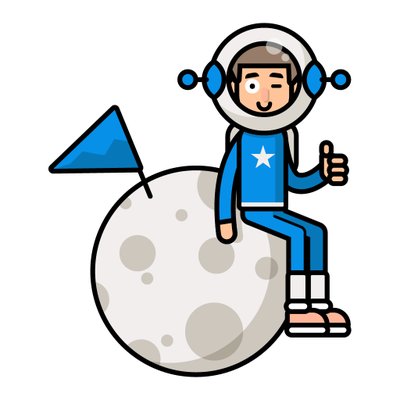
Connect WP User Manager to other plugins with automation using the Uncanny Automator plugin.
Learn more
Speed up your sites with a persistent object cache backend powered by Redis with the Redis Object Cache and Object Cache Pro plugins.
Learn more