Building a community can take many forms. However, memberships are often a prerequisite. After all, signups will likely be the only way to bring new users onboard. This is where a high-quality WooCommerce membership plugin will come in useful. It will help transform customers into long-term site members, from which you can make further sales.
In this post, we’re going to look at choosing a WooCommerce membership plugin. We’ll run through a number of options, and give you a brief primer on how to set up a site using our own plugin.
What’s Possible With a WooCommerce Membership Site
WooCommerce (now Woo) transforms a typical WordPress website into a powerful e-commerce platform. When you combine this with the right WooCommerce membership plugin, it can elevate your online business to new heights.
Here’s what you can achieve with a WooCommerce-powered WordPress membership site:
- An exclusive shopping experience. You can create members-only areas with special product lines, unique items, or services not available to regular visitors. This can be a significant draw for customers looking for unique shopping experiences.
- Tailored membership levels. You’re able to implement flexible membership plans to provide different access or member discounts. Basic members could get early access to new products, while premium members could enjoy exclusive deals and content.
- Subscriptions and recurring payments. WooCommerce’s robust payment system is central to offering subscription-based products or services. This could include monthly item deliveries, access to premium digital content, and more to create a steady revenue stream.
With the right plugin, you could also incorporate functionality to help members interact, discuss products, leave reviews, and become part of a wider community. This not only increases user engagement but also provides valuable feedback and fosters brand loyalty.
In essence, a WooCommerce membership site on WordPress is not just about selling products or services; it’s about creating an exclusive, engaging, and personalized online community that will drive loyalty and revenue.
Choosing the Right WooCommerce Membership Plugin: 5 Solutions
The next few sections will look at a selection of WooCommerce membership plugins. For all of these plugins, you’ll (of course) need to use Woo on your site. However, each plugin offers something unique. Let’s start with our own plugin.
1. WP User Manager
First, we have our own WP User Manager. This is a versatile plugin that provides a suite of tools to help you manage members, build a community, and offer exclusive WooCommerce content.

In truth, the plugin isn’t a dedicated WooCommerce membership plugin, but an excellent way to manage users on your site. As such, it can do a lot more than other offerings:
- You can give members a way to create detailed and engaging user profiles and manage their own account page.
- You’re able to create custom registration and login forms within the WordPress dashboard.
- Restricting access to content happens through customizing user roles, which includes a dedicated User Role Editor.
- All of your emails can take personalization – this includes registration, password resets, and more.
- To help simplify the login process, you can provide social media login options with Facebook, Twitter, and more.
Of course, WP User Manager is also flexible and easy to integrate with WooCommerce. It supports various add-ons for payment gateways, and the user-friendly interface makes it a breeze for site admins to manage WooCommerce memberships and user roles.

Get Started with the Best WordPress Membership Plugin Today
Connect, Manage and Build your Membership Site
WP User Manager’s pricing structure caters to different needs. The core plugin is available for free, which includes basic features suitable for small-scale membership sites. Premium plans start at around $149 per year, and offer additional functionality such as advanced user directories, additional field types, and more.
2. WooCommerce Memberships
The WooCommerce Memberships extension lives within the official ‘trusted’ collection of add-ons for the e-commerce platform. It’s a powerful plugin that provides a comprehensive system to manage memberships.
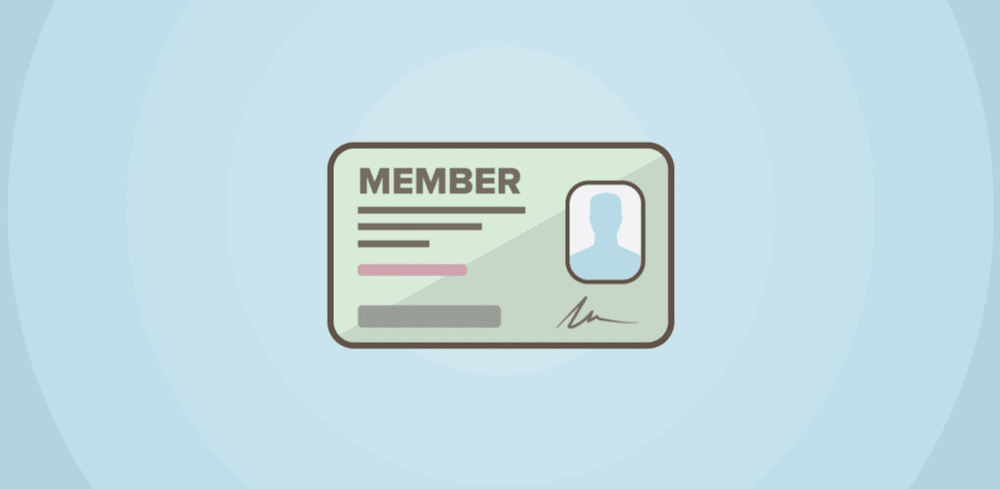
As you’d expect, WooCommerce Memberships has plenty to help you set up this functionality:
- You’re able to gradually release content over time to members (i.e. content dripping).
- You can tie memberships to product categories or purchases, which lets you implement exclusive access or membership discounts. What’s more, you could make sure only members receive special product pricing.
- There’s full content restriction functionality, which lets you control membership access to posts, pages, products, and custom post types.
However, WooCommerce Memberships is not only for restricting content; it’s a complete membership solution that integrates into your WooCommerce store. It lets you manage members, create exclusive product offerings, and build a community around your brand.
As a premium plugin, WooCommerce Memberships costs around $199 per year for full access to its feature set. As such, it could be an ideal choice for medium to large-scale businesses that want to offer on-store memberships.
3. WooCommerce Private Store
Next up is a slightly different solution than the previous two. WooCommerce Private Store will be ideal if you want to create a WooCommerce store only members can access.
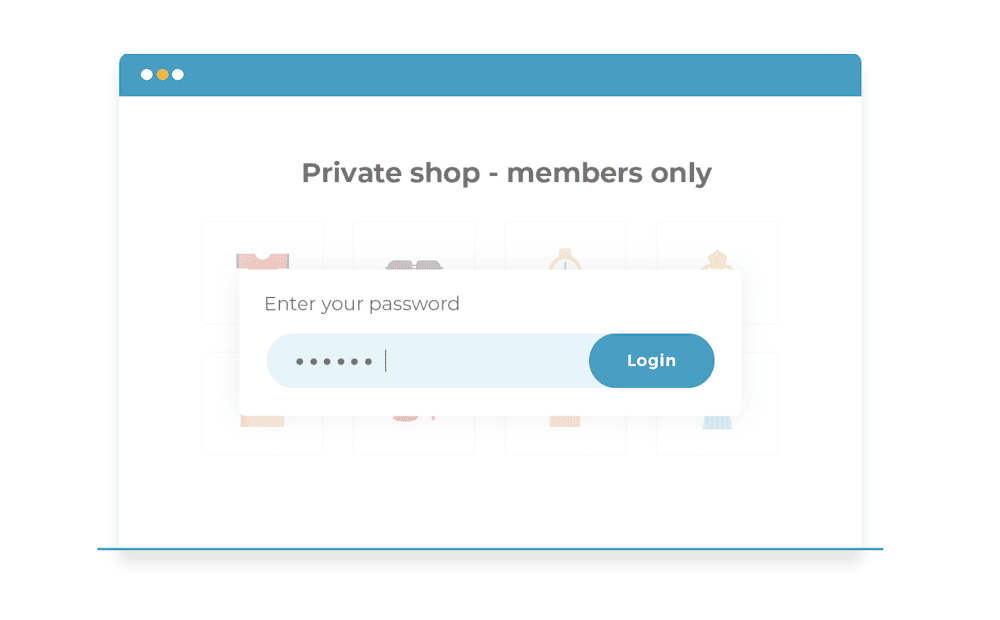
Given the focus, there is less functionality here for creating memberships, but more on securing and obfuscating the store itself:
- You can lock your entire WooCommerce store behind a login screen and give specific users or user roles membership access. Once they log in, users can browse the entire store seamlessly.
- There’s also the option to protect the store with a simple password instead of user accounts.
- The plugin ensures the private store’s content is not subject to indexing by search engines.
If you run a wholesale store, members-only club, or want to provide a private shopping experience, WooCommerce Private Store could be ideal. As for cost, it’s $79 per year for a single site license. The plugin is an affordable option for small to medium businesses that want to create a private, exclusive e-commerce environment.
4. WooCommerce Members Only
WooCommerce Members Only is a similar option to WooCommerce Private Store, but includes slightly more functionality. It’s a dynamic way to create a tailored shopping environment for your store.
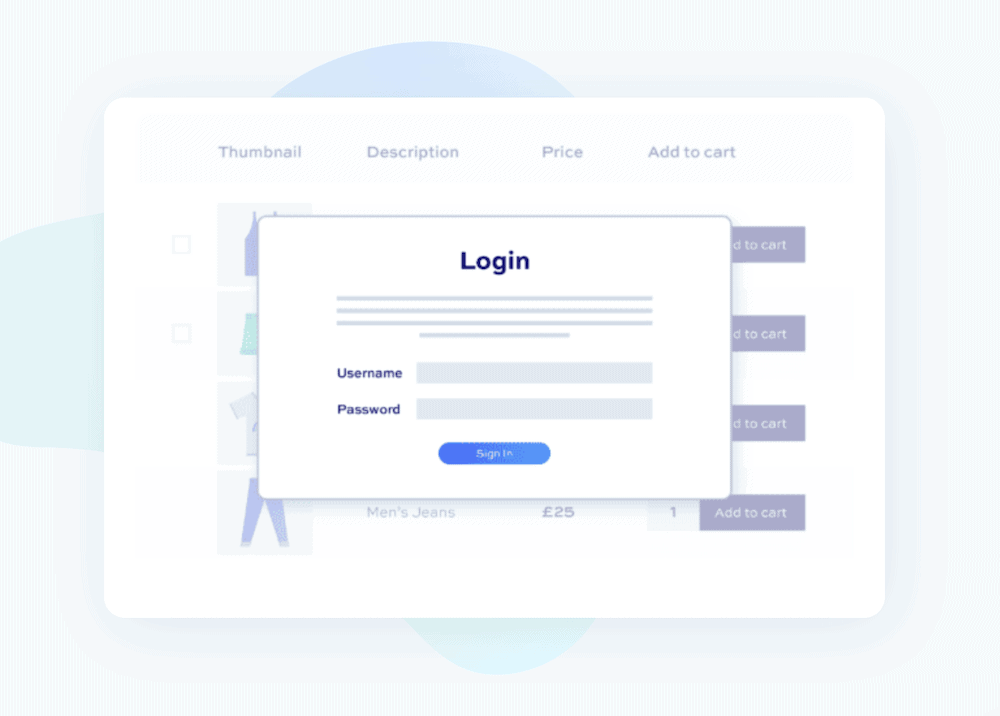
The main difference between this and the last plugin is the addition of membership functionality:
- There’s a flexible way to set up membership plan rules based on user roles, logged-in status, or specific users.
- As with other plugins, you can restrict access to individual products, product categories, or the entire store.
- You’re able to enhance the user registration process with additional fields, which is customizable from the WordPress dashboard.
- There’s the ability to offer exclusive pricing and membership discounts.
- You can redirect non-members to other areas of your site, and display custom messages for access to a membership.
WooCommerce Members Only is excellent if you wish to create a members-only shopping experience. You get precise control over who can see and purchase products from your store.
In terms of pricing, WooCommerce Members Only offers a straightforward approach: It’s $59 for a single-site license. This includes full access to the plugin’s features, updates, and dedicated support. There’s also a Pro tier for $99 per year, which lets you use the plugin on as many sites as you need.
5. YITH WooCommerce Memberships
Our final entry on this list of best WooCommerce membership plugins is YITH WooCommerce Memberships. It’s a comprehensive solution to manage memberships within your WooCommerce store.
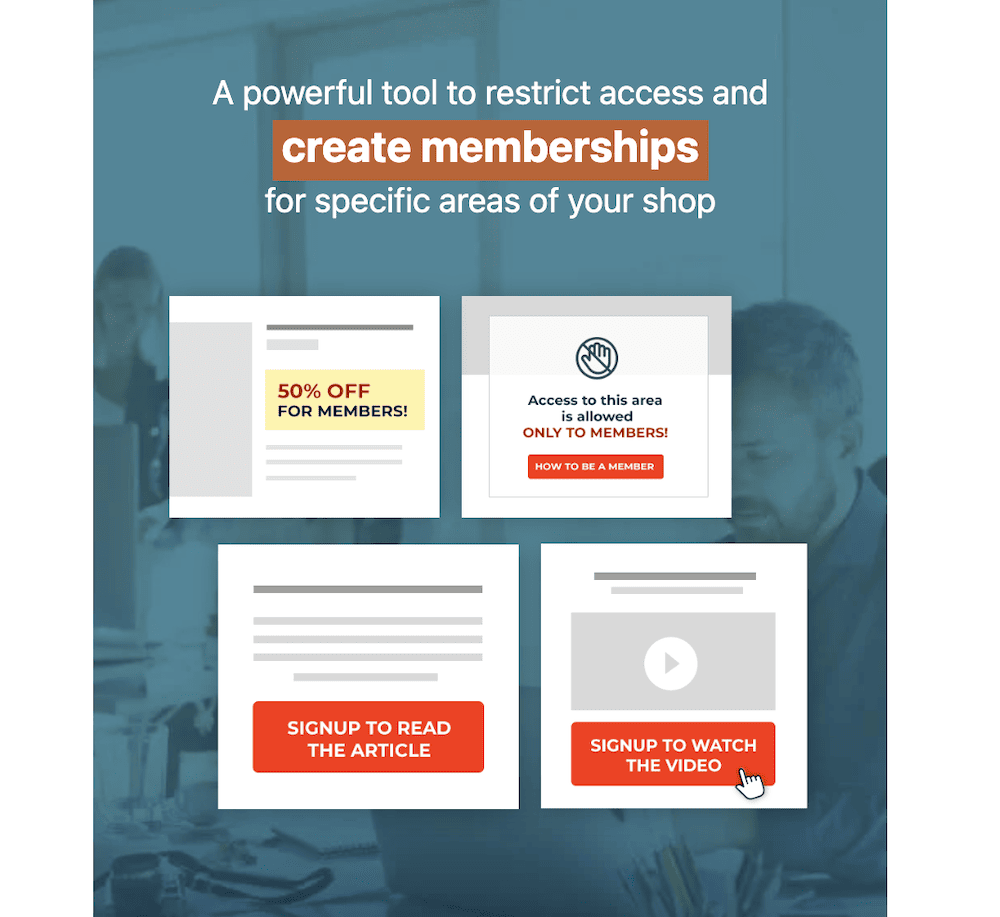
The plugin combines content restriction and membership functionality to help you set up this type of site within WooCommerce. Here’s what the plugin provides:
- You can drip content to schedule the release of exclusive content to members over time.
- There are customizable restriction rules, which lets you control access to posts, pages, and products based on membership levels.
- You’re able to offer exclusive discounts or pricing to members.
- There’s an automated email system to help you communicate with your members.
Overall, this plugin is perfect for businesses looking to build a robust membership-based e-commerce platform. A single site license costs $179.99 per year, which includes access to the entire feature set of the plugin.
How to Use a WooCommerce Membership Plugin to Build Your Site
Over the rest of this article, we’ll look at how to use WP User Manager to create memberships for your site. Your first task is to install and activate WP User Manager on your site. The good news is that it follows the same process as practically every other WordPress plugin.
Once you do this, the next step is to create a registration signup form.
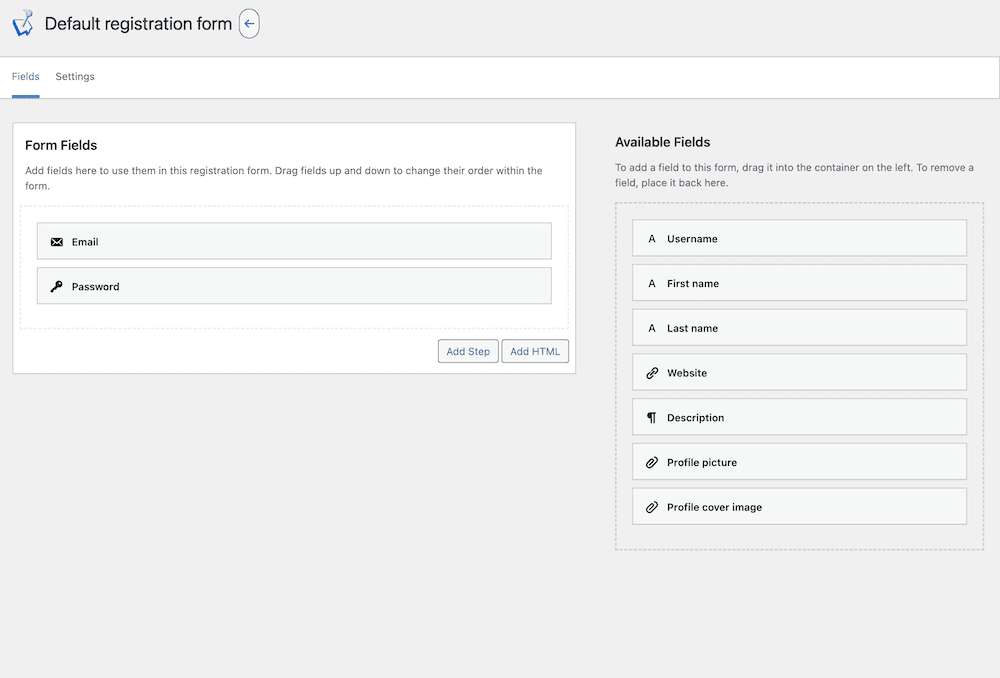
We cover this step in another article on the blog, and setting this up is straightforward. Something else that is a piece of cake is setting up the membership functionality and associated user roles.
WP User Manager provides a full-featured user role editor to help you create custom roles for your membership plans. Our post on WordPress user roles and permissions will be essential reading here. In addition, our article on WooCommerce subscriptions and memberships walks you through how to set up membership levels. It also introduces the WooCommerce add-on for WP User Manager:
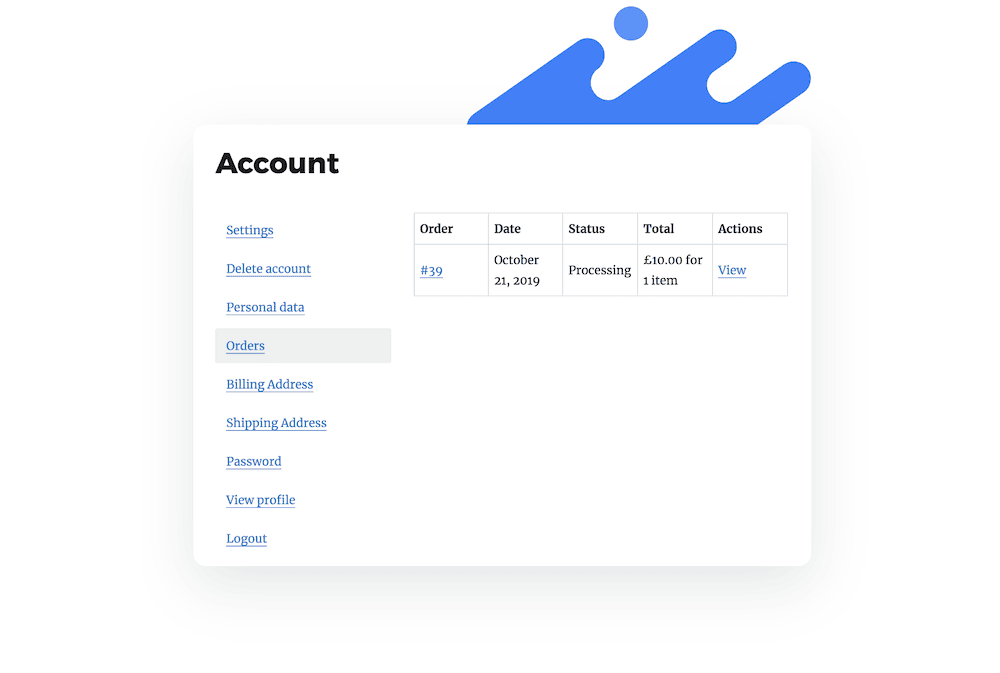
Another often forgotten step is your member emails. In short, they have to be personalized and relevant for your members, otherwise they will send it straight to the Spam folder. The post on Elementor membership plugins includes a run through of the options you have available here. It’s an area that will require attention for success.
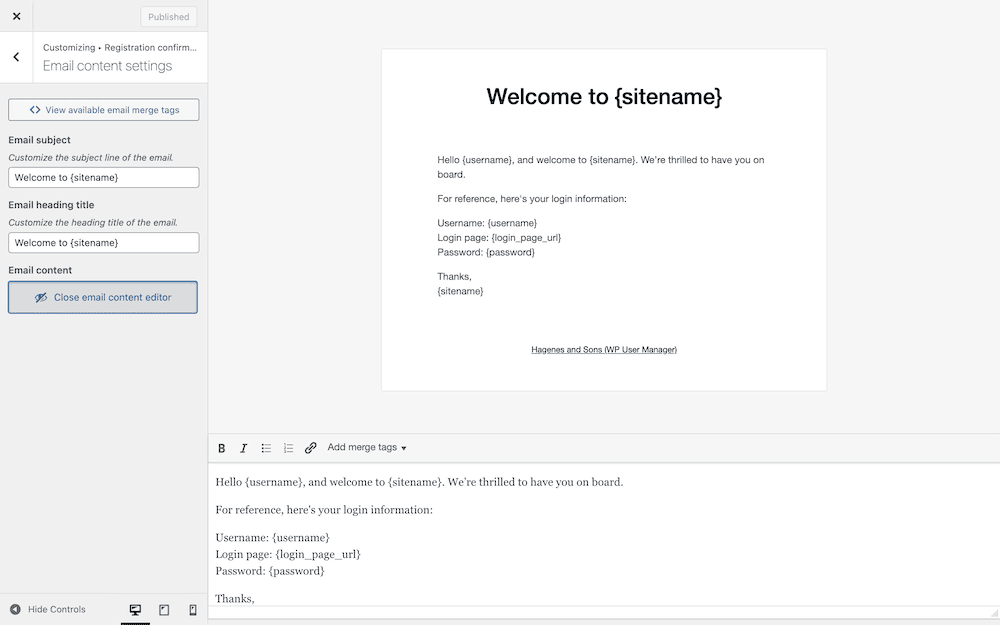
The final step is to display your private membership only content. Let’s give a little more detail to this before we wrap up.
Restricting Access to Content within WooCommerce Using WP User Manager
With the Content Restriction add-on for WP User Manager, you can set specific membership details to limit access to products.
Once you install this extension, you can head to a product and scroll down to the WP User Manager – Content Restriction metabox. Once you click the Restrict access to this product checkbox, you’ll see a whole host of fields appear:
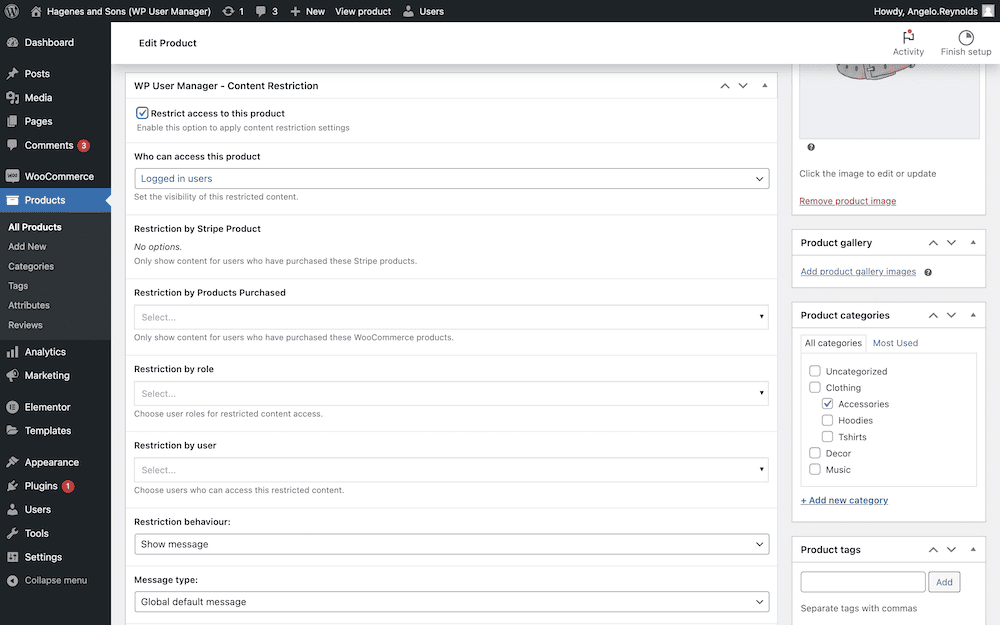
Here, you can choose all sorts of options to control access to your products. For instance, you’ll likely always want to ensure only logged in users can access products. However, you can also restrict by user role – ideal for a membership website:
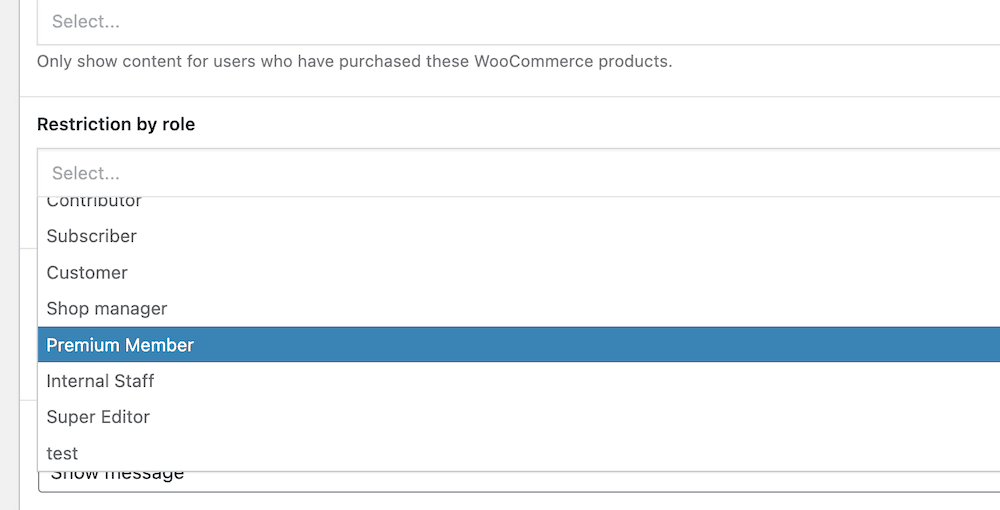
You’ll also spot options to redirect users, further restrictive access, and even display a custom message to eligible users. There’s also a way to assign memberships manually to users for access to a specific product. WP User Manager’s content restriction options for WooCommerce give you almost all of the functionality you need to set up membership for your store’s products.
Wrapping Up
Running an e-commerce store will see lots of traffic pass through your site. Many of these will be fleeting, although there’s plenty you can do to keep them sticking around. A WooCommerce membership plugin such as WP User Manager can help you retain customers through signing up for the long term. From here, you can offer exclusive deals, private stores, and plenty more.
WP User Manager has the functionality to help you set up a membership site through WooCommerce, but also manage those users. Its role and permissions editing is second to none, and the community building tools will also give you a lot of scope to engage with your members further.
What makes WP User Manager a top-tier WooCommerce membership plugin for you? Let us know in the comments section below!
