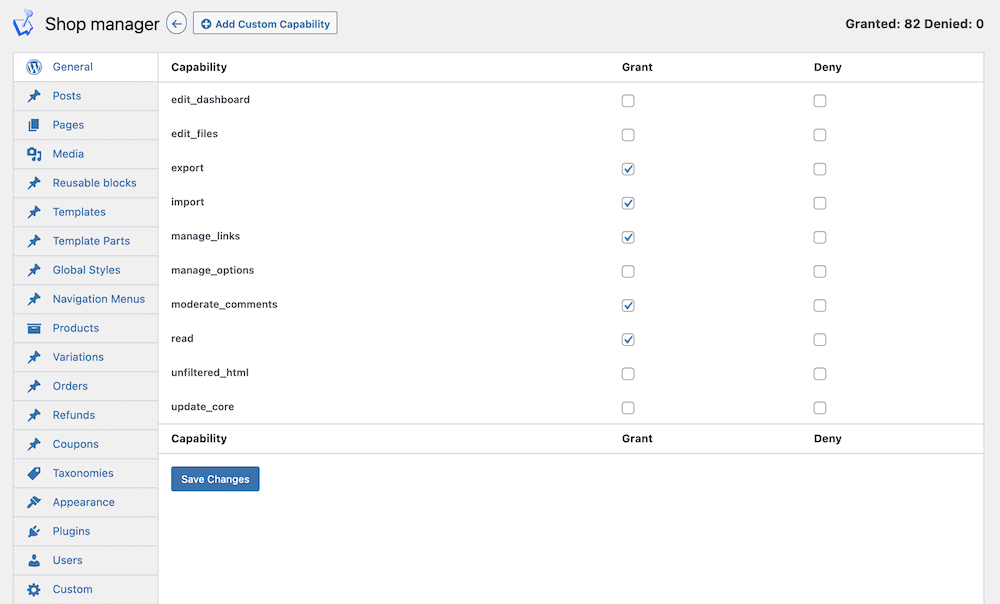The Ultimate Member plugin has thousands of users, proactive support, and a rich feature set. This makes it a go-to for many when it comes to WordPress membership plugins. However, it does have drawbacks that can impact your experience. As such, there are plenty of Ultimate Member alternatives that can give you greater value.
For this post, we’ll look at some Ultimate Member alternatives, but focus on one that can offer you almost everything you’ll need for a membership website. In addition, we’ll also dig into why you’d want to use one of the Ultimate Member alternatives on this list – in fact, let’s talk about this first.
Why Ultimate Member Alternatives Might Offer More Than the Actual Plugin
Let’s start with the positives. Ultimate Member is one of the more popular WordPress membership plugins on the market. Here’s a quick rundown of what its plus points are:
- It has hundreds and thousands of users and active installations. This should give you a measure of trust in the quality of the plugin.
- The developers look to resolve queries to completion. If the WordPress support forums are a measure of quality here, Ultimate Member has a rock-solid support team.
- The plugin wouldn’t be so popular if it lacked features and functionality. There’s plenty in the box to utilize, but also a number of free and paid extensions.
However, Ultimate Member isn’t the ‘first ballot’ choice you’d expect it to be. It also has a few negatives that you’ll want to know about, and these impact users in different ways:
- First, Ultimate Member is expensive if you want the full experience. It’s $249 per year, or $299 if you want the dedicated theme too.
- Some users criticize aspects of the functionality too, such as a lack of implementation for modern platforms, and specific ‘quality of life’ User Interface (UI) issues.
- Lots of users talk about the ‘buggy’ nature of the plugin, which can add time and money to your already thin workflows and budgets.
We’d argue that there are better solutions available that are better on your budget, free from bugs, without bloat, and support modern workflows out of the box. Let’s look at our favorite next.
Introducing WP User Manager – the Best Ultimate Member Alternative on the Market
We’ll get into some of the better Ultimate Member alternatives later. However, first let’s look at the best: WP User Manager.
It’s a WordPress membership plugin that can help you build a community on your site. You’ll get tools to assist with engagement, manage users, integrate third-party services, and keep your site safe.
It’s an all-around sidekick for almost any type of site where you need to take registrations. In the next section, we’ll look at the specific features of WP User Manager.
What WP User Manager Offers
The WP User Manager plugin provides key functionality in several areas. Of course, its primary focus is on providing membership functionality out of the box:
- Users can add a personalized avatar and customize their dedicated profiles. You’re also able to set up custom fields for these profiles too.
- You can add these users to directories and groups based on the ‘splits’ you designate. This lets your user base find and engage with one another.
- You’re able to send private content to each profile, which can also be user-specific. This means you can tailor content on your site to each individual user.
- Users can sign up using a variety of methods. There are registration forms, social login options, and much more.
WP User Manager also offers a full-featured user role manager and capabilities editor. This lets you customize the existing on-site user roles, create brand new ones, and more.

Get Started with the Best WordPress Membership Plugin Today
Connect, Manage and Build your Membership Site
In contrast, Ultimate Member lets users assign their own roles, enables you to assign those roles to registration forms, and other helpful features. The user role editor is strong, but the flexibility might lack in some areas compared to WP User Manager.
While both WP User Manager and Ultimate Member offer conditional logic, the latter has less scope when it comes to custom field implementation. WP User Manager provides integration with Advanced Custom Fields (ACF.) This lets the plugin collect user data at registration, add ACF fields to those forms, and gives users the ability to edit after the fact.
There’s much more that WP User Manager can provide your site. We know that when it comes to managing users and creating a WordPress membership website, the plugin is second to none.
How Much WP User Manager Costs
Ultimate Member is an expensive proposition, regardless of the way you choose to buy. For instance, you could use the free version of the plugin and only buy the extensions you need. However, these run to around $50 per add-on, which can tax your wallet fast.
There are two plans available: one that offers all of the extensions for $249 per year, and one that also includes the Ultimate Member theme for $299 per year. Even so, this is a lot – especially if you only choose to use one or two extensions on your site.
With WP User Manager, you have four different plans to choose from:
- Starter. You get core and essential functionality for one site that costs $149 per year.
- Plus. Here, you get a few more extensions and licenses for five sites for $199 per year.
- Pro. For $299 per year – the same as Ultimate Member – you get the full experience of WP User Manager and ten licenses for all of your sites.
- Agency. This is almost the same as the Pro plan. However, for $599 per year, you have 25 licenses to use.
Each plan gives you a year of support and updates, and comes with a 30-day money-back guarantee – no questions asked. Simply click one of the Get Started buttons on the pricing page, and you’ll be able to access WP User Manager within minutes.
4 Other Ultimate Member Alternatives that Could Work for You
Over the rest of this article, we’ll look at four other Ultimate Member alternatives you’ll want to investigate. While we still think WP User Manager is the best bang for your buck, these other solutions could have something to meet your needs also.
1. BuddyPress
While BuddyPress isn’t an official ‘first-party’ way to create a community website with WordPress, it’s as close as you’ll get. However, there’s a distinction here: the plugin isn’t a dedicated membership plugin, per se.
BuddyPress offers core social functionality, such as profiles, private messaging, groups, and more. However, it doesn’t offer anywhere near the same level of functionality as WP User Manager. You’ll only be able to turn your site social with its feature set. There won’t be other elements, such as user role management, login options, and security provisions.
The plugin is free though, and if you only need to boost the functionality that WordPress offers by default, this could work for you. Bear in mind that BuddyPress won’t offer advanced styling or presentation options. This is typical of ‘first-party’ or associated plugins, so you may need to work harder to integrate BuddyPress into your site.
2. Paid Memberships Pro
Paid Memberships Pro is always there or thereabouts when it comes to good WordPress membership plugins. We look at this one in our roundup of WordPress subscription plugins, and have a lot of good things to say about it.
You’d expect a veteran plugin in the space to have a lot of functionality, and so it is with this one. There’s a lot of flexibility when it comes to content restriction, and even lets you implement a ‘content drip’ system. This is welcome, but we’d argue that WP User Manager does a lot better on overall user management and price.
You’ll find you’ll need to spend big to get everything Paid Membership Pro offers. The premium tiers start at $247 per year, and max out of a whopping $697 per year. This also doesn’t include many licenses per tier, which will be a problem if you run a big network of sites.
3. MemberPress
MemberPress gets an entry on this list, our roundup of subscription plugins, and our list of best Elementor membership plugins. As such, it clearly has the quality to become a go-to way of creating a membership website with WordPress.
You’ll get a whole host of ways to create restricted and membership content, along with the functionality to create a Learning Management System (LMS) too. We’d suggest MemberPress focuses on the business aspects of creating a membership site though. Much of the feature set is based around payments and processing them.
We also think the price could exclude many site owners. The three tiers range from $359–799 per year, which is astronomical. The feature set could be worth the cost, but as an alternative, you could purchase WP User Manager, a couple of third-party plugins and services, and have money left over.
4. Thrive Apprentice
Although Thrive Apprentice bills itself as a membership plugin, we’d suggest it’s more of an LMS. If this is the kind of community you’d like to build, Thrive Apprentice might suit you.
For example, all of the functionality centers around building courses. There’s a live course builder editor, the ability to organize those courses into modules, chapters, and more. You’ll also get marketing functionality in the box to help you reach new users and students.
As such, there’s less in the way of dedicated membership functionality here. WP User Manager offers focus and specificity. What’s more, the cost could be prohibitive for some users. It’s $299 per year, just for Thrive Apprentice. We think there are other cost-effective LMS solutions available. However, for a WordPress membership plugin, there’s no contest with WP User Manager.
Choosing Ultimate Member Alternatives: a Summary
The Ultimate Member plugin is a solid way to add membership functionality to WordPress. However, despite its positives, there are also a few drawbacks that might mean you look for another option.
WP User Manager is the standout plugin among Ultimate Member alternatives, thanks to its rich functionality, fantastic support, and cost-effective price. It can also be more than a membership plugin: It’s arguably the best way to manage user profiles on your WordPress website. Even better, you can get on board from $149 per year.
How will you use WP User Manager for your next WordPress membership website? Let us know in the comments section below!