Whenever you have to intake new users, it’s a good idea to make the process straightforward and enjoyable. This is because you want to remove any and every barrier a user has between their interest in your site and signing up for it. WordPress registration plugins can help you implement an intake process that’s a breeze to navigate.
The top plugins in the niche give you the ability to create custom registration forms using a simple editor, payment gateways, and much more. The idea is to offer everything you might need to bring on new users in one package. However, each plugin will go at this job in a different way, which means you have a choice to make.
For this article, we’ll round up a few of the best WordPress registration plugins available. We’ll also give you the deepest look at our favorite. First though, let’s look at why a WordPress registration plugin is a necessity for your site.
Why Use User Registration Plugins on Your WordPress Site
In short, WordPress user registration plugins provide the features and functionality you need to implement a robust sign up process on your site. At the most basic, a plugin will give you the ability to create sign up forms and manage users who do come on board.
We’ll talk about exactly what these plugins offer shortly. However, using WordPress user registration plugins on your site offers several benefits:
- User management. You can have full control over user accounts, approve or deny registrations, and assign different roles and permissions to users based on their membership levels or user groups.
- Community building. Enabling user registrations lets you foster a sense of community on your website. Users can create profiles, interact with each other, and participate in discussions or forums. This can lead to increased user engagement and loyalty.
- Content restriction. With registration plugins, you can restrict access to specific content or create members-only areas on your site. This is useful if you want to offer premium or exclusive content to registered users or if you want to run memberships or subscriptions.
Of course, it’s crucial to find the right blend of features and functionality for your needs. In the next section, we’ll run down what the best plugins provide in the box.
What to Look for in a WordPress Registration Plugin
It’s important to choose a WordPress registration plugin that suits your goals and needs of your potential signees. As such, there are several important factors to consider when you scour over the plugin options:
- User Experience. The plugin should offer a seamless and user-friendly registration process. It should give you the ability to personalize the user experience, send targeted emails or newsletters, and provide customized content recommendations.
- Customizability. Your signup forms need to look captivating, so a plugin that provides flexibility in design is crucial. The plugin you choose should offer the option to add custom fields, define required information, and customize the look and feel to match your website’s branding.
- Security Features. A plugin that facilitates new user intake should have robust security measures to protect against spam registrations and unauthorized access. Features like CAPTCHA verification, password strength enforcement, and email verification are essential to maintain a secure user registration process.
Of course, the best WordPress registration plugins also provide comprehensive user management options. Here, look for features such as user approval or moderation, user roles and permissions editing, account activation, password reset functionality, and more.
One area that could prove impactful is payments. If you require payment upon registration, the right plugin could be a godsend. This is because WordPress registration plugins will often include payment gateways to help collect fees and subscription charges. Throughout the article, we’ll introduce you to more key features that these plugins will give you.
5 of the Best WordPress Registration Plugins You Can Find
Over the rest of the article, we’ll show you five of the best WordPress registration plugins on the market. While most of the list itself isn’t in any order, our favorite is number one. Let’s take a look and find out why.

Get Started with the Best WordPress Membership Plugin Today
Connect, Manage and Build your Membership Site
1. WP User Manager
Of course, we are fans of WP User Manager! In our opinion, it’s the number one and best-in-class among all WordPress registration plugins. It offers extensive features and functionality to manage user registrations and profiles on your site, wrapped up in a user-friendly interface.

The plugin gives you powerful, front-end user registration that you build using a robust drag-and-drop builder. You won’t need any code, just the array of field types, which includes text fields, checkboxes, drop-down menus, file uploads, and much more. You can even implement custom fields to help collect specific user information (and store it).
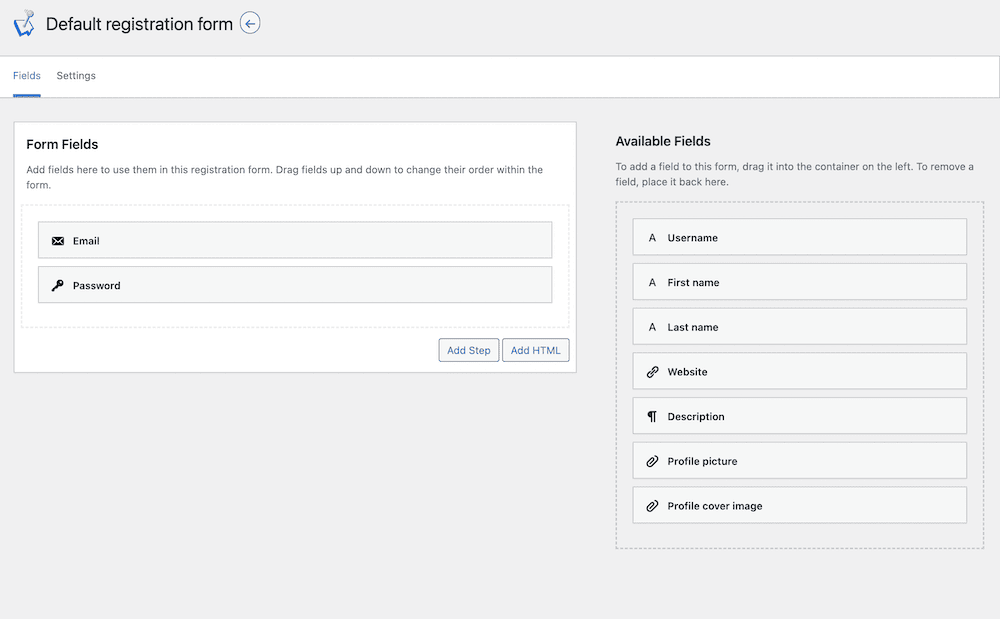
Profile customization lets users create personalized profiles with custom fields. Users can edit and manage their profiles, upload avatars, view private content, and much more. This goes some way to help foster engagement and interactivity within your community.
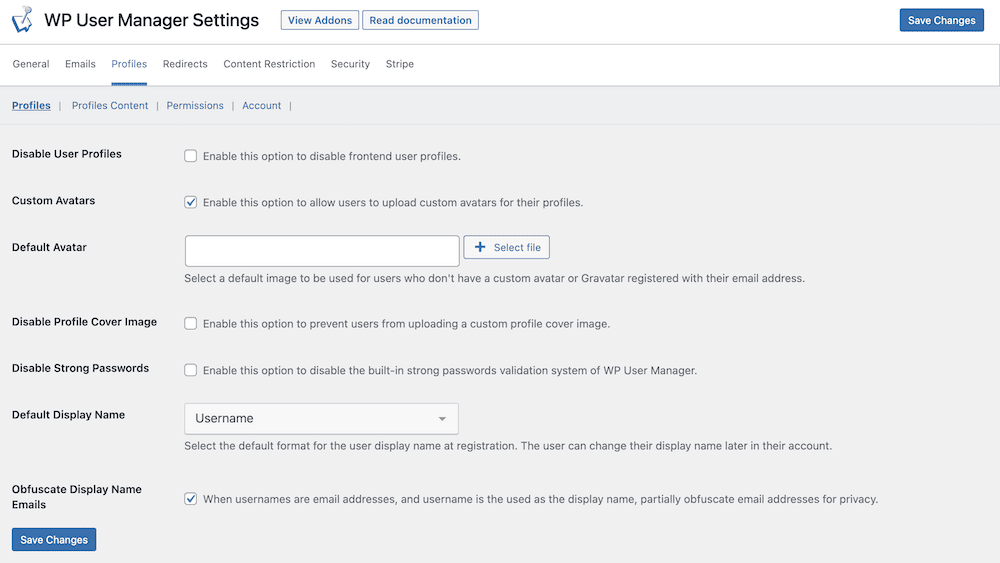
Speaking of users, WP User Manager excels in advanced user management capabilities. You have granular control over user access and privileges to help ensure that you restrict content to appropriate users.
For instance, the user role editor lets you customize the current roles, but also create a custom user role specifically for your site. You can find this functionality alone in singular plugins, but with WP User Manager, it’s in the box.
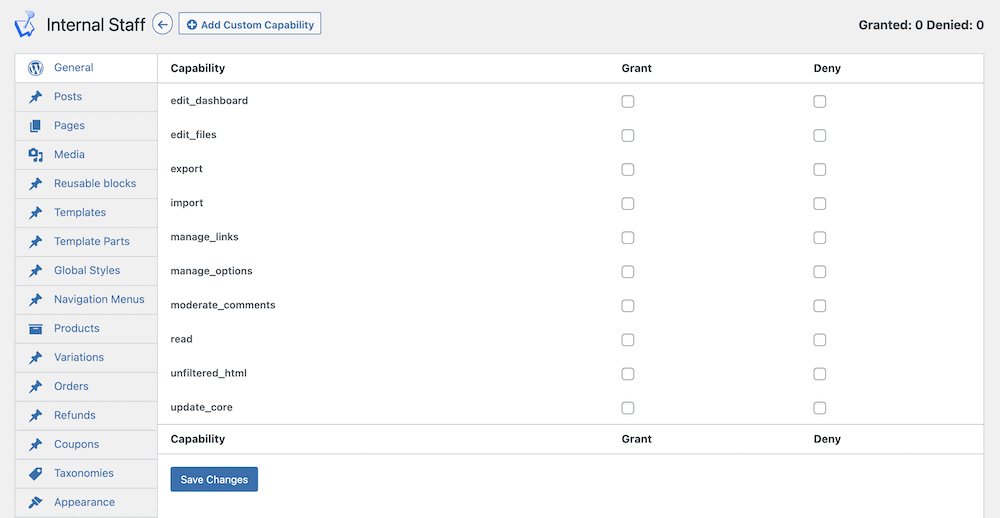
Moreover, the plugin supports content restriction and access control based on user roles. You can set this from within the editing screen for each post or page. All it takes is a few clicks to set:
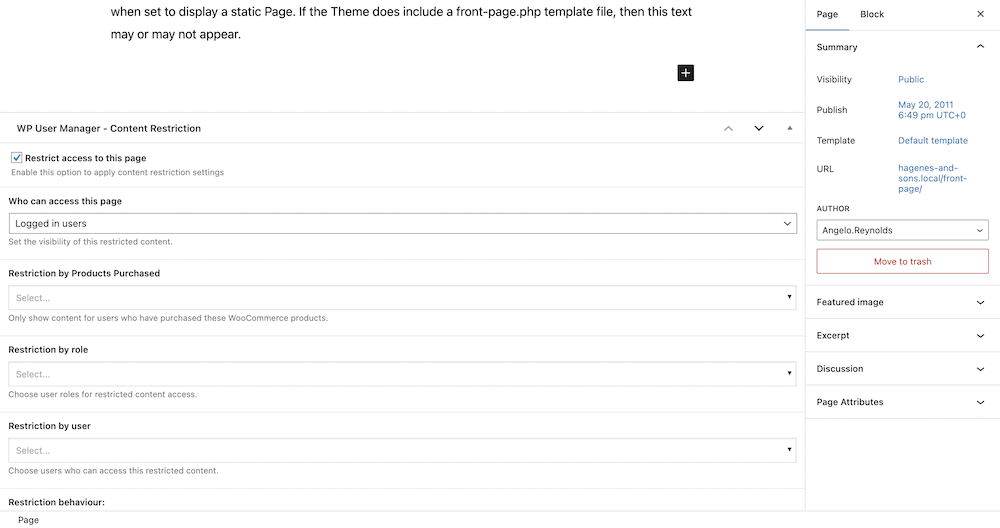
There’s much more on offer with WP User Manager, but you can find out for yourself with premium plans that start from $149 per year. Each purchase comes with a 30-day money-back guarantee too, so there’s no risk on your part.
2. ARMember
ARMember is a premium WordPress membership plugin available on CodeCanyon. It stands out as one of the best solutions for creating a comprehensive membership system and user registration experience.
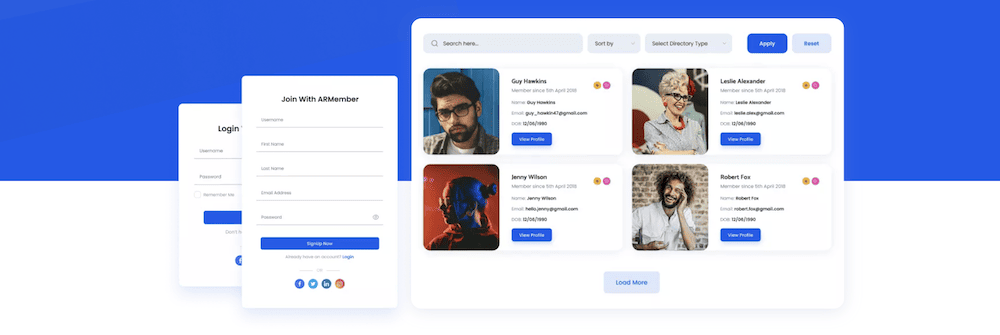
One aspect we like about the plugin is how you can add a complete registration wizard to your site using a shortcode. This includes choosing a plan and making payment. It’s a timesaver, and means you can implement a consistent registration process for your site.
Here’s what else the plugin offers:
- You can view helpful analytics on some of the key metrics your site will need. For instance, you can view member figures, the ratio of active to inactive members, and much more.
- There’s content restriction functionality in the box, with most options available through a single click. The plugin also lets you drip content to new subscribers through its interface.
- ARMember gives you a batch of form templates for common use cases, which you can customize using the built-in builder. What’s more, you won’t have a need for CAPTCHAs, as the plugin includes its own anti-spam filter.
ARMember costs $59 from CodeCanyon. This includes a lifetime of future updates, although you only get six months of support.
3. UsersWP
As you can tell from the name, UsersWP focuses on user registration. It offers an impressive range of features for user registration and profile management.
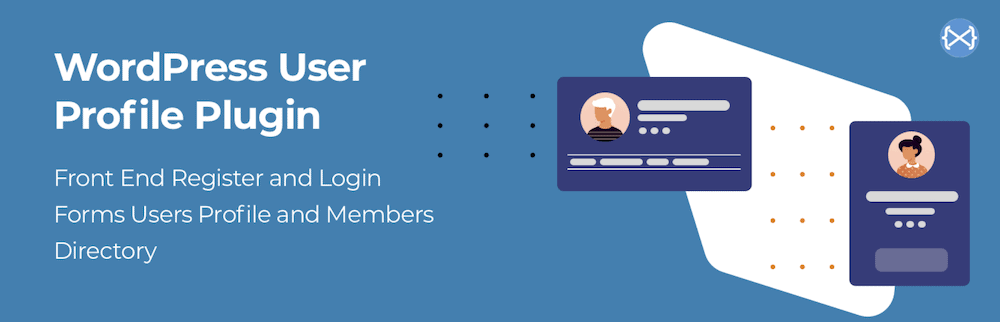
The developers have jammed in plenty of functionality here, of course focusing on user management:
- You have the option to create as many user registration forms as you need, complete with custom fields. There’s also the option to display it in a lightbox on your site.
- There’s moderation options within the plugin to help you approve or deny new users. Once you do accept them, you can redirect a new user to a custom welcome page (or any other page you wish).
- When it comes to user profiles, you can design them using your favorite page builder plugin (such as Elementor). You even have the ability to create custom login pages.
While the core plugin offers plenty, you can expand on its feature set using one of the many available add-ons. Each plan comes with access to every add-on on offer. Prices start from $99 for a four month membership, or $199 per year.
4. Profile Builder
Profile Builder is from Cozmolabs, and the developer clearly cares as much as we do about good user management and registration. The focus here is on the User Experience (UX), although it’s no slouch when it comes to providing a full range of features either.

There’s so much on offer with this plugin that we can’t cover it all. However, it offers a number of standout features to assist in building user registration forms and managing signups:
- There are three different form styles to choose from, and you have various other features to help you design them. For instance, you can choose to use conditional logic for certain fields, or employ strong password checks.
- You have full customization of transactional email notifications using a dedicated editor and templates.
- There’s a user role editor too, which lets you create custom user roles for your site’s needs.
- We like the profile and community functionality on offer too. For instance, there’s a map that can show the given location for all of your current users.
A Basic plan for Profile Builder costs €99 per year, although higher tiered plans come with a greater selection of features.
5. User Registration
The last plugin on this list is User Registration. It’s a slick and feature-packed solution that looks to help you “streamline WordPress user management”.
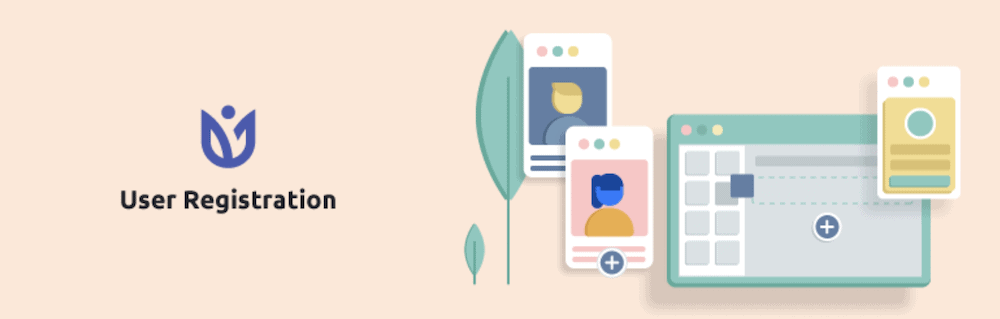
As with a number of other WordPress registration plugins on this list, there are almost too many facets to talk about without glossing over others. Even so, we think the following will be some of the most valuable:
- There’s a drag-and-drop form builder to help create forms, including a style customizer and email templates.
- Users have plenty of ways to keep coming back to your site. For starters, the plugin offers social login options and the ability to register those users who have done so through other form plugins. We also like the profile completeness feature, which gives users a visual aid to help them fill in profiles.
- The plugin offers a full range of security options that includes CAPTCHAs, anti-span, and Two-Factor Authentication (2FA).
A single-site license for User Registration is $99 per year. However, higher tiered plans provide more functionality to play with.
In Summary
For e-commerce sites, the checkout has to be streamlined and usable, with no barrier to purchase. It’s similar for sites where you have to register users too. Without a quick and painless way to register for your site, users will head off elsewhere, which leaves your signup numbers looking rough.
The collection of WordPress registration plugins on this list all provide comprehensive functionality to help win new users and retain them. A good start is a dedicated user registration form. However, WP User Manager offers more of the right blend of features, functionality, and cost to become your number one choice for the job.
Which of these WordPress registration plugins do you like the most? Let us know in the comments section below!
