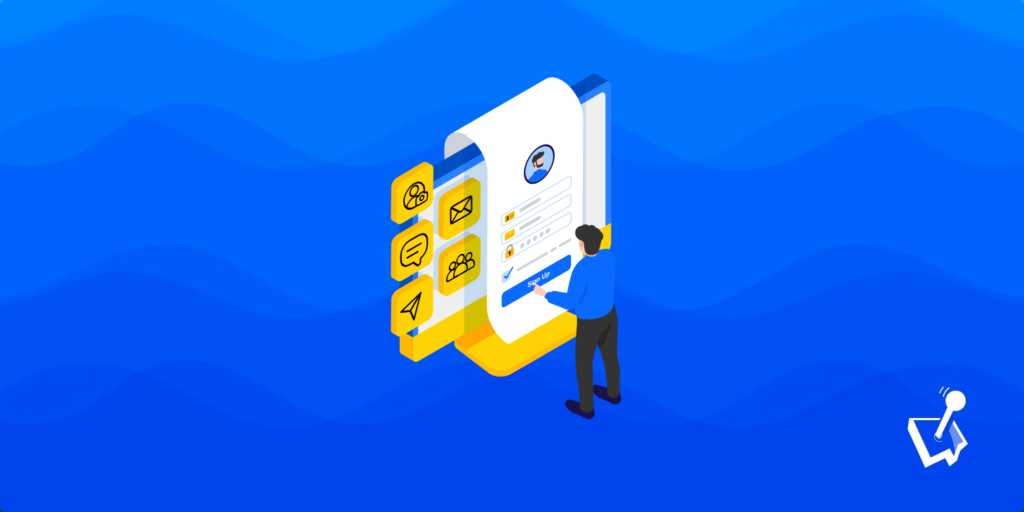Part of building a community with WordPress might include tiered access. For example, you may want to offer a premium plan alongside typical free accounts. If you use a plugin such as BuddyPress, creating a social network is easy. However, it doesn’t include membership functionality. For this, you’ll need a membership plugin for BuddyPress.
In this post, we’ll show you how to choose the best membership plugin for BuddyPress. However, before that, we have to touch on what help BuddyPress needs when it comes to membership functionality.
What BuddyPress Can’t Do as a WordPress Community Plugin

Let’s first make something clear: BuddyPress is a fantastic plugin that’s ideal if you want to create a community website with WordPress. It helps to turn your site into a social network and includes options to build user profiles, display groups, offer activity streams, and plenty of other connectivity tools.
However, this is where BuddyPress’ feature set ends. You’ll notice that it misses a number of other ways to enhance your site:
- For instance, you can’t create or manage user roles and permissions.
- You’re not able to give users the option to login using other social media credentials.
- While BuddyPress is secure, you don’t have advanced options for security. For example, you’ll need another plugin to add Two-Factor Authentication (2FA).
However, a big piece of functionality that may matter the most is the ability to process memberships, specifically premium memberships. This is where an additional plugin will fill in the gaps and help you create a full featured membership site with social media elements.
Choosing the Best Membership Plugin for BuddyPress (4 Examples)
If you want your BuddyPress membership site to taste success, you need the right plugin for the job. Next, we’ll look at four WordPress membership plugins. To start, let’s look at our own WP User Manager.
1. WP User Manager

WP User Manager is the best way to create (and manage) user profiles in WordPress. However, you can also develop membership sites using its functionality.
You’re able to use a combination of custom registration forms, dedicated user roles, and premium add-ons to build your site. Here’s what it offers in a nutshell:
- Customizable user profiles. You’re able to tailor profiles to match your site’s branding and needs. What’s more, users can manage these from the front end of your site.
- Content restriction. With the dedicated add-on, you can restrict access to areas of your site based on a number of factors.
- Social media login functionality. You can let users register and sign in using social media accounts.
Also, WP User Manager offers add-ons to help with tasks such as user verification, exporting user data on request, and much more.
The free version of WP User Manager offers plenty of core functionality. However, the premium version includes more add-ons based on the tier you choose. The Plus plan ($199 per year) includes most of the add-ons you’ll need to run a membership site with BuddyPress.

Get Started with the Best WordPress Membership Plugin Today
Connect, Manage and Build your Membership Site
2. Ultimate Member
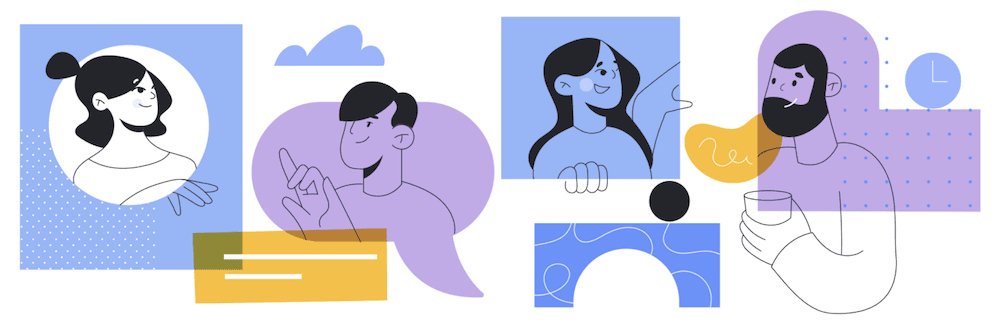
Ultimate Member is a plugin we feature elsewhere on the site. It’s a top choice for those who want to create user profiles and membership sites with WordPress.
It offers a rich set of features and functionality, focusing around building memberships:
- User role editor. You’re able to define and manage what each user role can see or do on your site using a dedicated editor.
- Conditional navigation menus. Depending on the user role or status, you can set up different menu items for each.
- Content restriction. Ultimate Member includes robust access controls for specific content on your site based on user roles.
Ultimate Member offers both free and paid versions, with the free version providing all core functionality. The Extension Pass is $249 per year and includes access to every premium extension the plugin has to offer.
3. Paid Memberships Pro

As the name suggests, Paid Memberships Pro focuses on functionality for membership websites.
It’s a versatile plugin with a comprehensive set of tools. Here’s what lets you manage those membership signups:
- No membership level restrictions. You can create as many membership tiers as you need. Each can have distinct pricing, contract length, and access privileges.
- Flexible payment options. The plugin supports almost all major payment gateways. This is ideal for recurring payments, subscriptions, and more.
- Content dripping. You have the option to release content to members over time based on their subscription level.
As with other plugins on this list, Paid Memberships Pro gives its core functionality away for free. However, premium plans start at $247 per year. These include a number of Standard and Plus add-ons to help build your membership site.
4. ProfilePress

The final plugin we’ll discuss is ProfilePress. It focuses on building user communities and membership websites with ease.
ProfilePress’ strength lies in both its simplicity and the range of features it offers:
- Customizable login and registration forms. You have full scope to create forms that align with your site’s design and needs.
- User profile management. You’re able to give users the power to manage their profiles from the front-end, rather than the WordPress dashboard.
- Social login integration. The login process can be straightforward thanks to support for major social networks.
- Content restriction. There’s the option to restrict access to content based on user roles or membership levels.
ProfilePress’ free version gives you its core functionality, but the premium plans give you much more. The Standard plan is $129 per year and includes the ability to join BuddyPress groups using ProfilePress’ setup.
How to Build a Membership Website Using BuddyPress and WP User Manager (3 Steps)
Across the rest of this post, we’ll show you how you can build a membership website based around BuddyPress and WP User Manager. Throughout, we’ll also link to some of our other tutorials on building with WP User Manager.
1. Install, Activate, and Set Up WP User Manager and BuddyPress
Before you build your site, you’ll need to set up both plugins. This should be straightforward if you’re experienced with WordPress. You can get both free plugins from the WordPress Plugin Directory, and each add-on will also need separate installation.
Next, you should take some time to adjust the settings for both plugins. Doing this is beyond the scope of the post, but our Getting Started guide will show you the key areas of the plugin to customize.

You’ll also want to read the BuddyPress Codex as you set your site up too. This will guide you down the right path if you need assistance while creating your membership website. Regardless, once you have both plugins ready to roll, you can begin to create your membership content.
2. Create a Membership Registration Form
The good news is that BuddyPress and WP User Manager can share some related pages to facilitate signups. On install, WP User Manager creates a Register page. This will usually have the same URL as that within the Settings > BuddyPress > URLs page:
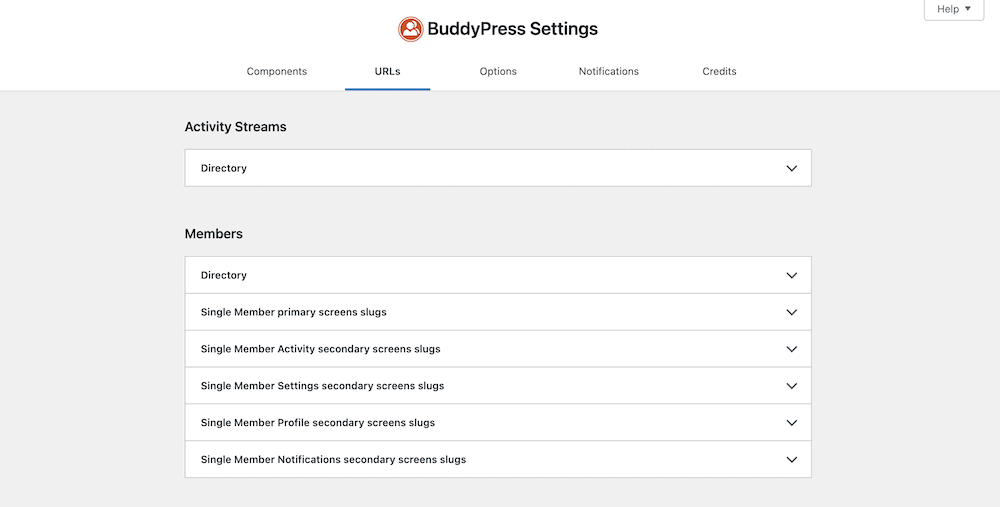
If not, you’ll need to either update the Page slug field here, or change the Register page’s URL within its editing screen:
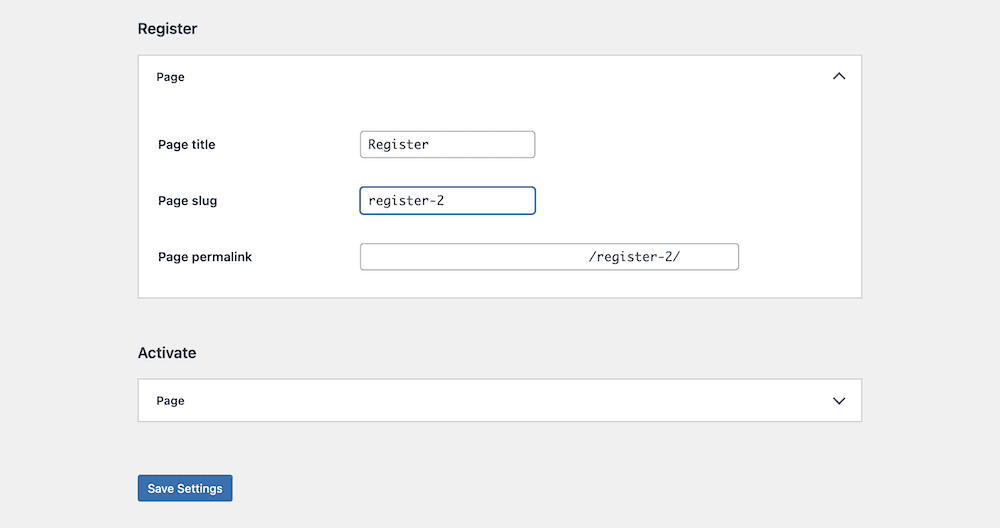
Remember to also check that you use the right registration page within WP User Manager’s settings:

At this point, you’ll need to create a custom WordPress registration form for signups. We cover this in detail elsewhere on the blog, so that should be your reference at this stage. However, you’ll also need to create the various membership levels too.
3. Add Your Membership Levels and Create Custom User Roles
Creating membership tiers is (of course) a key component for your site. WP User Manager gives you a few ways to do this, but the recommended approach is to leverage the ability to create custom user roles:
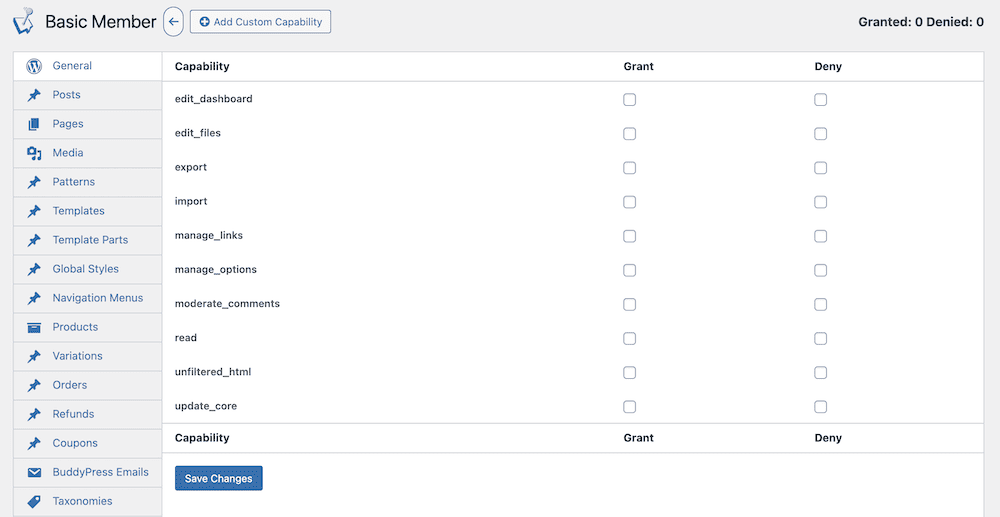
We go over the details on creating these user roles (and the whole site) in our tutorial on building a membership website with Woo. In a nutshell, you create a new role with the correct permissions and access in the User Role Editor. This will become one of your membership tiers. From there, you create all of the roles you need.
The final step is to restrict content to those specific tiers. For this, you’ll want our tutorial on making a WordPress site private. We cover the different ways you can make the whole site inaccessible, or only specific sections.

When it comes to BuddyPress, you’ll want to do this with certain pages, such as your member’s directory. However, you’re not able to edit BuddyPress’ members page. Instead, you can use WP User Manager’s directory functionality, then change the URL slug within BuddyPress. This way, both plugins dovetail nicely!
Wrapping Up
Building a community with your WordPress website may also need you to create a social network. BuddyPress is a top-tier way to set up a social network on your site, but it can’t handle memberships without help. This is where WP User Manager can step up as the best membership plugin for BuddyPress.
The plugin lets you create and manage user profiles, user roles, site permissions, and much more with ease. As such, you can create membership tiers based on user roles, and signup registration forms to intake those new members. The Plus premium plan will be best, as it includes social login functionality, hCaptcha support, and plenty more to build a membership site with BuddyPress.
What do you need from a membership plugin for BuddyPress? Share your ideas with us in the comments section below!